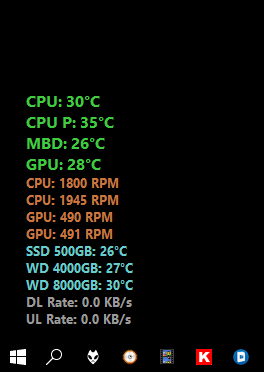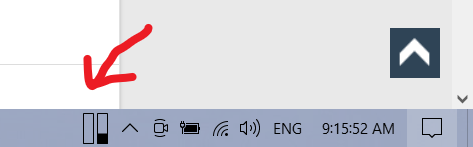New
#1
Display CPU usage in systray
I've been using this neat little utility for years, but development was ceased quite some time back. It still works, but once in a while is randomly shuts down and has to be relaunched.
Description from Softpedia: CPU Usage in Tray is a CPU tray monitor. A lightweight software application developed specifically for helping you keep an eye on your CPU usage from the Windows system tray area.
[url=https://www.softpedia.com/get/System/System-Info/CPU-Usage-in-Tray.shtml]Download CPU Usage in Tray 1.0.1/url
I'm hoping someone is familiar with something similar. Here are a couple views of what it looks like in the tray. The top four numbers represent the four cores fluctuating cpu usage.
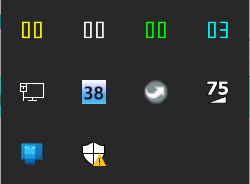
I looking for a possible way to solve what must be incompatibility related, or look for a simple replacement.
I don't necessarily need to have all four cores displayed. One is fine,
I know this can be somewhat accomplished using the Task Manager, but it only shows the resource usage with a mousehover on it's systray icon



 Quote
Quote