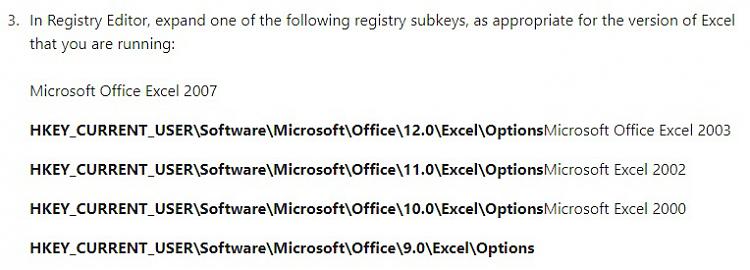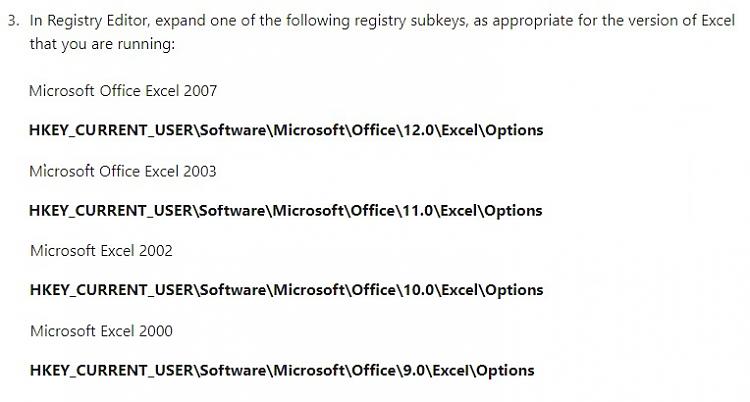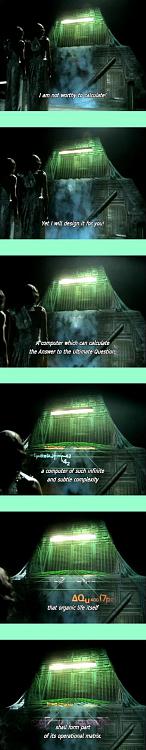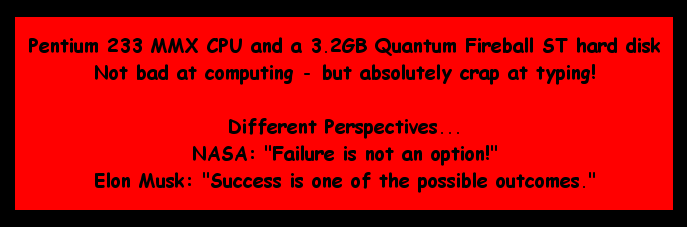New
#1
Undo in MS Paint
Hello folks!
I'm hoping someone can help with this.
When editing in MS Paint I often have the requirement to 'undo' the last few steps.
Currently, Paint only seems to undo the last four - I'd like it to do more, say 10 or 15.
I'm assuming this can be done as a Registry hack as there isn't a 'Tools' or 'Settings' menu in Paint that allows you to change the number of 'back-steps'.
For example, I believe Excel keeps the last 16 changes in RAM, which can be changed in the following Registry Key:
HKEY_CURRENT_USER\Software\Microsoft\Office\Ver.\Excel\Options
(where Ver. is the version number of Excel - for example 12.0 for Excel 2003).
Create a new DWORD value, select New Value #1, type 'UndoHistory' press Enter.
On the Edit menu, click 'Modify'.
In the DWORD value dialog, click 'Decimal' under base, then a value between 1 and 100, then OK.
See: https://support.microsoft.com/en-us/topic/how-to-modify-the-number-of-undo-levels-in-excel
I'm guessing you can do a similar thing in Paint?
There doesn't seem to be a similar key for Paint in KEY_CURRENT_USER\Software\Microsoft, nor, indeed, is there a registry key for 'UndoHistory' at all.
Thanks in advance,
Art


 Quote
Quote