New
#11
Undo in MS Paint
-
-
New #12
Art,
Hopefully, Mike [Ghot] will be able to comment on equivalent use of PSP.
My graphics editing is pretty much mike yours:-
- If I am just going to crop a diagram I'll generally use a utility that comes with Office 2007 & 2010, MSOffice Picture manager, as it's a bit more convenient than cropping in MSPaint.
- If I want to grab an area and move it around the diagram, as you did with those post #3 Office labels / Registry paths, I will use MSPaint.
- If I want to censor sensitive data from a diagram I will generally blur it using an old bundled copy of ArcSoft PhotoStudio I got donkeys years ago or I'll use MSPaint to chop it out & use its Colour picker & Flood tools to put the background colour back in. I prefer blurring because it tells the user that other entries exist even though I'm not letting them see them [useful when explaining how to do something in Windows].
The only other graphics tools I use are:-
- for photos, such as screen photos of the Bios & other things that cannot be captured by Snipping tool etc, I use PerspectiveImageCorrection to reduce their wonkiness - see my ditty - How to tidy up computer screen photo - TenForums
- for screenshots when I've booted from a Windows installation USB, I use Snipaste - see Snipaste use - my post #9 - TenForums so that there is no wonkiness involved.
- for screenshots when I've booted from a Macrium Reflect USB, I use their built-in screenshot tool.
I can see that you have just posted again so I'll finish this then read your latest post,
Denis
-
New #13
Art,
Yes.
I didn't mention that path because I thought we'd be talking about Office 2003 [merely because that was the example you had used earlier on].
I have Office 2021 Pro Plus on one computer [for experiments]. It uses the same folder as yours does, C:\Program Files (x86)\Microsoft Office\root\Office16.
Denis
-
New #14
Haha, I thought so.
I just used that as an example because I thought that the line:
HKEY_CURRENT_USER\Software\Microsoft\Office\12.0\Excel\OptionsMicrosoft Office Excel 2003
meant that version 12.0 related to Office 2003 (I hadn't spotted the mistake in the poorly-formatted written copy at that point).
So, 2016 Pro Plus for me - and a couple of machines running 2010 (all retail purchased copies & legit)
Kind regards,
Art
-
New #15
So you also have the excellent MSOffice Picture manager.
It's my normal picture viewer and is excellent for zooming in & out.
I also use it for cropping pictures - My post #12.
All the best,
Denis
Related Discussions

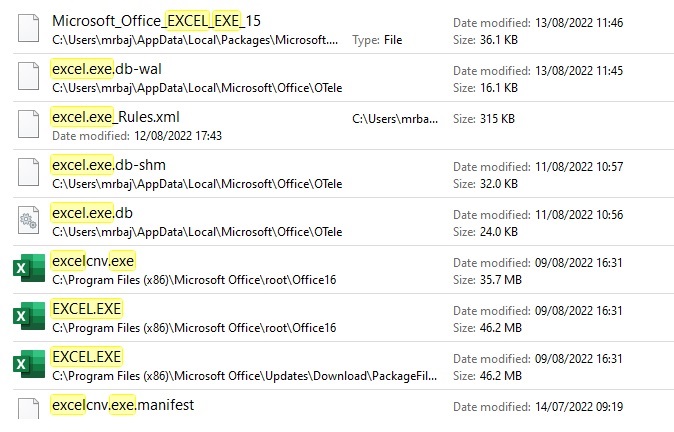

 Quote
Quote