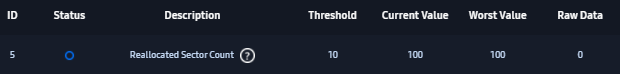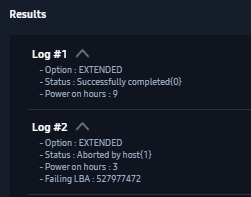New
#1
Samsung Magician says Second Drive Failing LBA?
I know this seems more of a hardware issue (maybe?), but after having to reinstall samsung magician after some stuff happened, I used it to run some short s.m.a.r.t tests on both of my samsung SSD drives (1 TB 860 evo,2 TB 870 qvo). the 860 passed the short, and before I went to run the short test for the 870 qvo, I noticed something in red on the top right window saying "failing LBA", so I ran the s.m.a.r.t test for it and it passed it, but the red text was still there, so I do some searching online and find this reddit post and a samsung forum post
I made absolutely sure to check the sata cables for both SSDs and that they were completely secure (got new ones with the holding clips from amazon long ago), and nothing out of place. Even ran non-s.m.a.r.t short scans to check for bad sectors, and both came back all blue. I made backups with macrium reflect so if anything goes wrong, I can transfer to new ones, but is this Failing LBA warning an issue with the magician software itself, could this be solved by clearing the previous s.m.a.r.t scans somehow (a full uninstall didnt do anything even with revo pro) and running a new set; I am prepared to grab new drives if needed, but i'd rather save the money if possible


 Quote
Quote