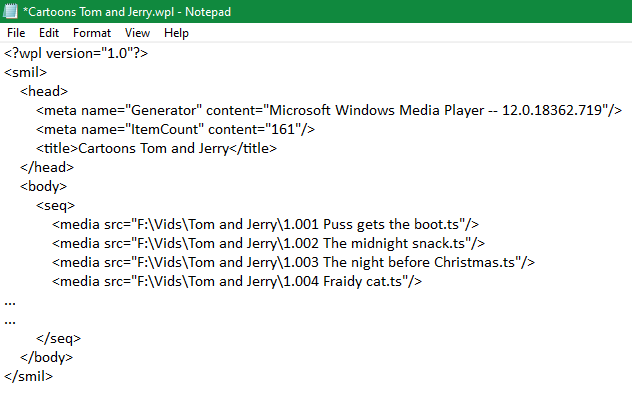New
#1
Winamp releases new version after four years in development
Winamp releases new version after four years in developmentWinamp has released its first release candidate after four years in development, officially bringing the popular media player out of beta.Before music streaming platforms rose to prominence, we needed to rip our music from CDs and play the resulting MP3 files on a media player.
One of the most beloved media players to play MP3s was Winamp, which included retro skins and animated visualizations that synced with your music.
Winamp ceased development after version 5.666 was released in 2013. That was until October 2018, when Winamp 5.8 was leaked online, and the developers decided to publish it themselves on the Winamp.com website.
Since then, the developers have promised an updated version with cloud streaming support and more modern features. Finally, in November 2021, the Winamp.com website received a facelift with a new logo and a beta signup form to be notified when new versions were released.
A Guy


 Quote
Quote