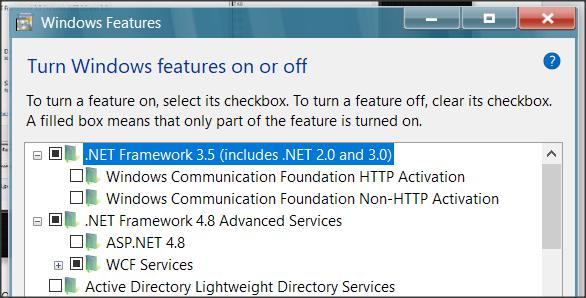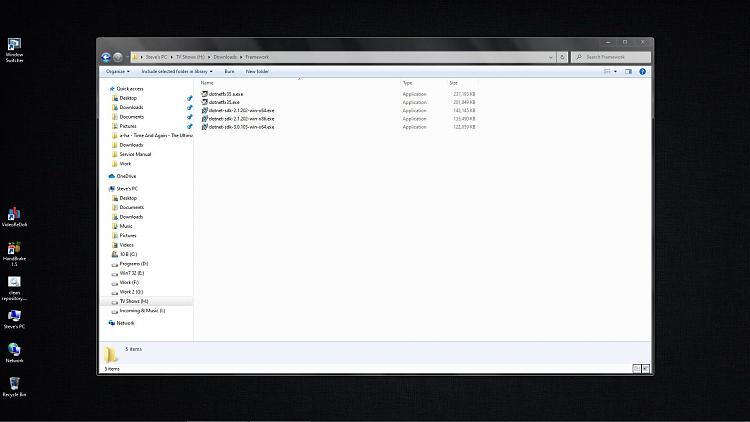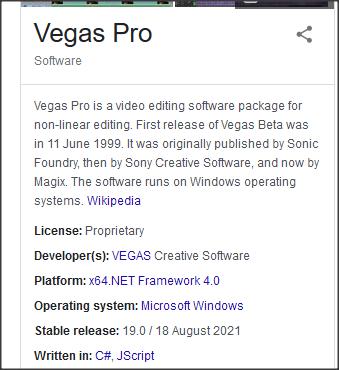New
#1
App running in background is interfering with dotnetfx install
Hello there:
as the title states a program apparently running in the background is preventing the offline install exe for framework 3.5 from executing.
Now I just recently reinstalled *10* as the prior op/sys wasn't capable of displaying the calendar, my deleting the windows store and the mail app was the culprit.
now with a fresh op/sys I have run into an issue where any Microsoft program is being stopped short by........
have no idea as to *what* app is looking for this program, but windows insists on not installing the exe that is on the hard drive but instead wants me to go to the update store.
any suggestions as to what to disable to prevent this in the future?
I've gone into Administrative Controls/Services & shut down update altogether........

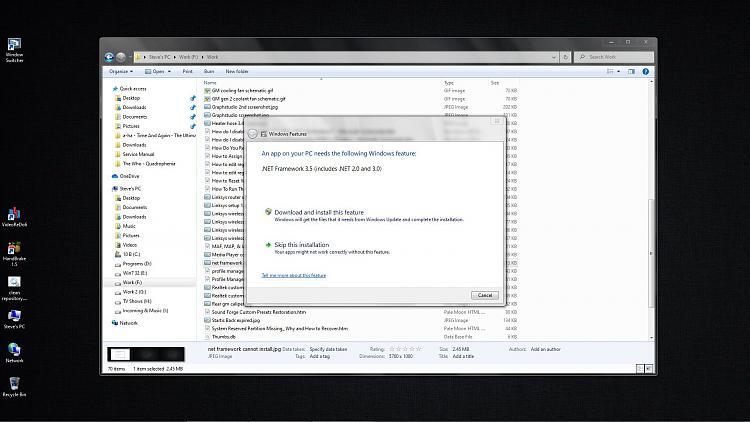

 Quote
Quote