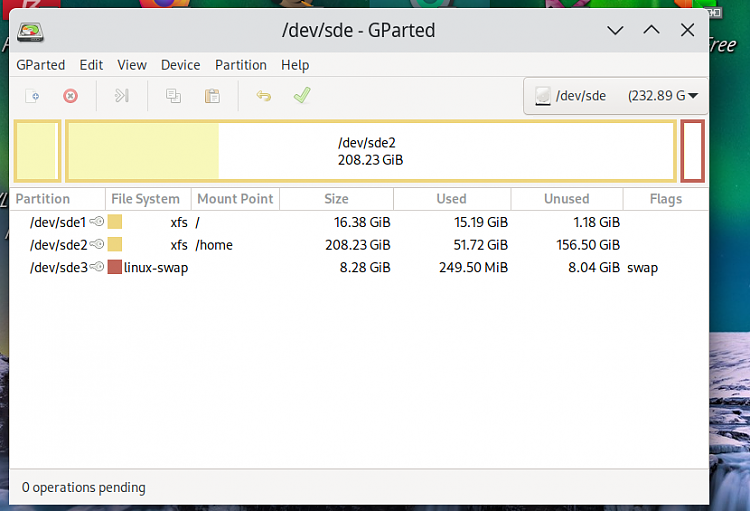New
#31
Many thanks, as they say on BBC. [broadcast in US on NPR.]sure.... in a moment, im on the way, driving...
- - - Updated - - -
First of all, I need to inform you that I am not part of EaseUS or have any relationship with EaseUS.
I'm just a windows user who chooses to switch to using products from EaseUS without any purpose other than my convenience in using the computer
-----
has anyone completed all the tests outlined in the Google doc to report the results?
>> Yes, me.... except clone the OS transfer between HDD. because i dont have other computer/hdd to do that
All your partitions safe and disturbed except for size?
>> yeah, i test it on my production laptop that you can see the specs at My Computer info
I 'm paranoid about partition corruption
>> me too, but that why we need backup, right ? i do full backup before i run the procedure...
Besides that, I also tested how effective the backup application I used was. if it's corrupt, do I have enough backup or not.
A few months ago, a Macrium Reflect partition restore corrupted my D: drive
>>Luckily for me, I didn't experience that. An application does have a different character and requires different handling. also i always take more extra time to verify the backup and also i dont use any compression methode. different chef, different taste
Yes, I do backups daily, but many files that I "recovered" are corrupted and unreadable.
>> what i do?
i backup C (system)
and i create other task to backup Data
and i run Google Drive to sync my data, onedrive for document related my works.
already tested using macrium and easeUS


 Quote
Quote