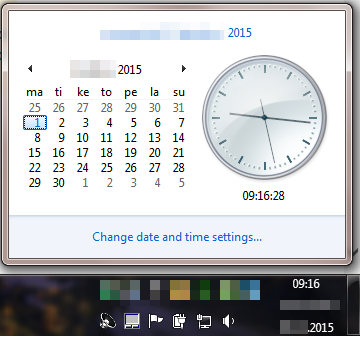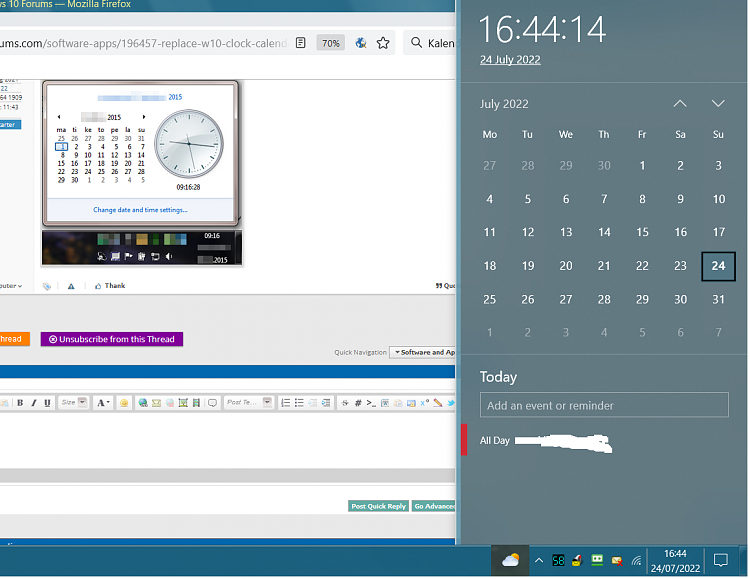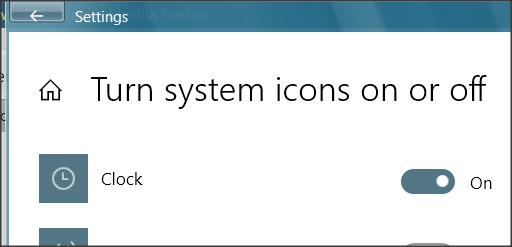New
#1
Replace W10 Clock/Calendar with 3rd party program
Hello:
anyone have any knowledge of respectable 3rd party clock/calendar program to install into 10?
when I installed 10 I deliberately removed Microsoft store from the operating system. It's a personal preference, I generally don't make use of any Microsoft add-ons at all.
What I didn't realize is the system tray clock/calendar is not installed by default when the system installs from the disc (thx a lot Bill Gates), it's a part of *store* & has to be acquired from there.
All that appears is the tray time/date, but the actual clock & calendar are not there at all.
I did have a look at a few programs but many of them rely on *store* to install them. Seeing as *store* is not there these program that are linked to Microsoft will not install.
Anyone know of any programs that are not linked to Microsoft & have developed a basic clock/calendar that is similar to the what the original program would be?
thx


 Quote
Quote