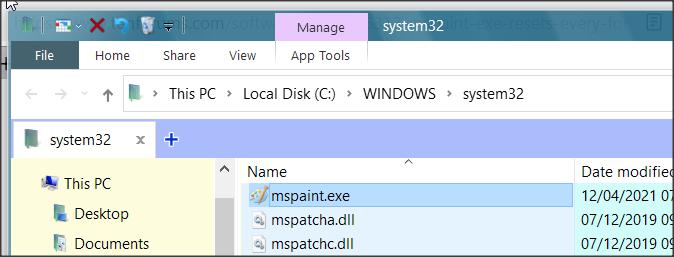New
#1
mspaint.exe resets every font to calibir, how to fix?
I try to edit some pictures with mspaint.exe and use different fonts (i don't have custom fonts but there is a list of options in the dropdown menu) if i try to select any of those that works but the moment i start typing the font resets to calibri.
how can i fix this?


 Quote
Quote