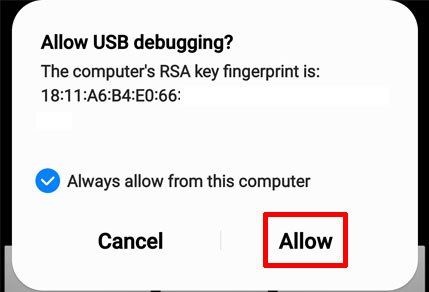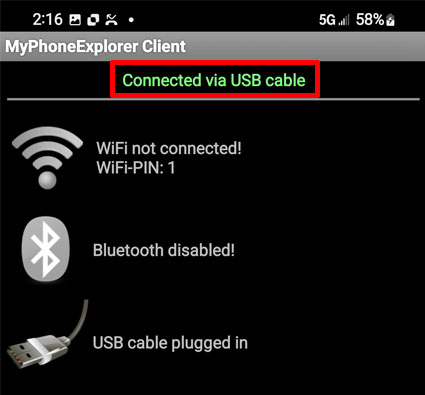New
#1
MyPhoneExplorer will not connect Android 12 cellphone (Bluetooth, USB)
I'm using MPE for a long time and it works fine with my old cellphone (Android 6). I'm using connection over Bluetooth and it works.
I have a new cellphone with Android 12 and trying to use Bluetooth or USB connections but neither one works.
New cellphone is connected to internet but do not suggest me to use WiFi as my desktop is on different Net than WiFi one, so I need a solution for Bluetooth or USB.
New cellphone has MPE client installed and it is running before I connect to USB or trying to use Bluetooth.
I have Developer mode enabled and File Fransfer in ON.
I can browse files on my cellphone from my PC.
MPE indicates that USB is connected.
However when I'm trying to access cellphone from MPE (add user) I'm getting this
When I'm turning on Bluetooth I can pair it with earbuds and hear music.
When I'm pairing it with my PC, it pairs and both cellphone and PC have pair stored.
When I'm asking to add a user it shows this
So MPE sees the cellphone.
However after I'm getting this
This is the story.
Thank you @Try3 for helping me (this is my first thread here).




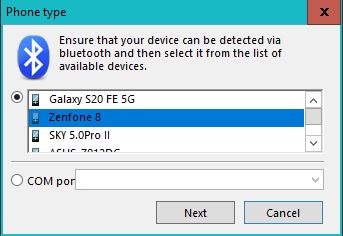
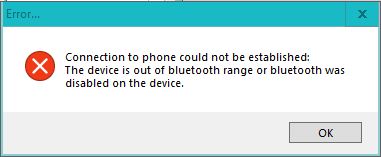

 Quote
Quote