New
#21
When has Adobe Acrobat been self-aware, lol?
See:
https://www.adobe.com/acrobat/hub/ho...-pdf-documents
FWIW

When has Adobe Acrobat been self-aware, lol?
See:
https://www.adobe.com/acrobat/hub/ho...-pdf-documents
FWIW

Thanks for your reply!
Sorry for me not being clear...
I just want to know that the .PDF files I open using a particular PDF Reader cannot be edited at all and that they stay in the same exact digital version that they were when I first copied them into a folder on my Windows 10 PC.
Thanks for your reply!
Is there any way I can make it so that the .PDF file cannot be changed by the author as you say?
This is a really serious concern of mine since so many of my ebooks are in .PDF format...
EDIT:
I'd appreciate advice from anyone!
The program used to create PDF files usually has settings to allow or not allow functions to be performed such as Editing, Printing, etc. Open one of the .pdf files you have in the viewing or editing program and check the Properties of it, should list what is available to the author of the document, this is the Properties of a file I have and opened in Adobe Acrobat Reader [which can't make any changes]:
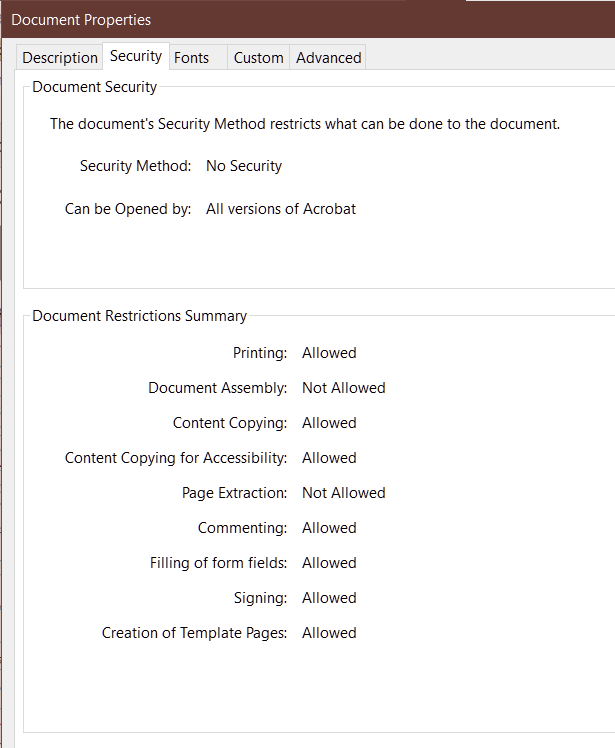
Thanks for your reply!
I've been trying to find the version you mention called "Adobe Acrobat Reader" as you say it can't make any changes, but I can't find this on the adobe.com website? The closest thing I can find is "Adobe Acrobat DC" which is what I'm running now.
I really just wish there was a way I could read PDF files without there being any possibility of them being edited.
Look at the very bottom of the Adobe.com page. Adobe Acrobat is a pricey program, I got started with it over 20 years ago that needed it for a project but I included that cost in the project, much cheaper to do the Upgrades but not so much needed now. Be careful to Uncheck McAfee if not wanting it. Also check this:
Adobe - Download Adobe Acrobat Reader DC

I uninstalled Adobe's bloated pdf reader ages ago and now just use Chrome or Edge to view pdf files
Thank you for your reply!
I just want a PDF reader App that I can be certain isn't able to make changes to .PDF files I'm reading. For example, when I'm very tired and I accidentally select some text in the PDF file and delete it. Me doing these accidental changes has happened many times.

Also, I just want to be certain that in the future the .PDF files can't be changed in any way. I thought of burning the .PDF files to a DVD-R because they can't be re-written to, but this seems awfully cumbersome...
For crying out loud. You have pdf readers and pdf editors Readers are normally free.
Just use one of a zillion readers.
They cannot directly change the pdf although some have limited annotation tools. It would be a supreme bit of stupidity to accidentally annotate a pdf file, then accidentally save the changed pdf file.
Just blooming set the pdf files attributes to read only, and then if you were careless enough to accidentally annotate the pdf file and try to save it you could not write over the original either.
I downloaded the Adobe App you linked to, but even in this App I'm still able to make changes to PDF files...
Sorry to be a nuisance, but this is really serious to me because it seems like physical books are being phased out.
What are the best open source PDF readers that can't make edits you can recommend for me?
Is there a PDF reader App I can use that I can be 100% certain isn't able to make changes to .PDF files?
What about if I just used Firefox? Is it impossible for Firefox to make edits to PDF files?


EDIT: How do I set the files to "Read only"???
Yes, firefox or ANY MODERN browser will open .pdf files. Most .pdf files are by default not editable (in my experience) You should be fine with firefox.