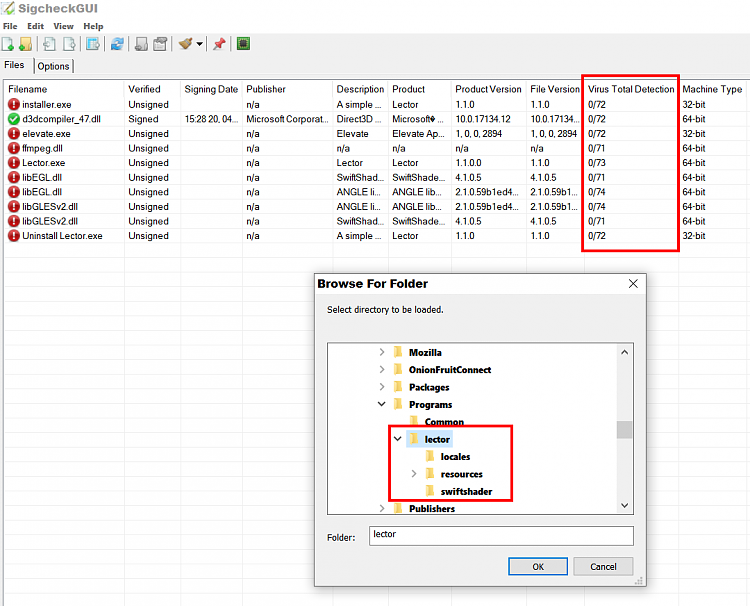New
#11
SERIOUS SECURITY QUESTION: Safest App to read PDF files?
-
-
-
New #13
Thank you for your reply, but I had a look at the website and the only option I have is to download the App but no mention of a manual/features/about???
Seems scary to me.
Thank you for your reply!
Sumatra seems very popular as well.
Since it's open source, Sumatra should be more secure right? I'm afraid of the PDF Reader App sending back information on my reading habits: Most of my reading is for college anyway, but I still want to feel safe.
-
New #14
Here's the github link.
GitHub - sagargurtu/lector: 📖 A simple PDF Reader built using Electron and PDF.js
Here's a screenshot of a document open.
-
New #15
It's basic so it doesn't need a manual.
Alternative link and short review.Download Lector 1.1.0
Last edited by Callender; 20 Jul 2022 at 12:28. Reason: video expired so removed link
-
New #16
Thank you for your reply!
I've been trying to find information about this PDF Reader on Google, but I literally can't find anything...
Is it open source?
What do other people think about using Firefox or Chromium as a PDF Reader? Are they secure? Could my personal data like what I'm reading be leaked onto the internet?
EDIT:
This seems like a great list of free and open source PDF Readers:
What do the people here think?
Open source alternatives to Adobe Acrobat for PDFs | Opensource.com
-
New #17
If you get it from the author's site then it's fine. The license allows anyone to modify it but if those versions exist for distribution then they will only be available elsewhere.
lector/LICENSE at master . sagargurtu/lector . GitHub
You won't find many decent reviews or suggestions because it's very basic. If you just want to read PDF's it's fine. Most users want more functionality so look for more features and use something else.
Personally I've used:
Foxit
PDF-XChange viewer
Nitro Reader
Okular for windows
Sumatra
FreeFileViewer
FileVoyager
Libre Office
Open Office
WPS Office
Inkscape
Scribus
IceCream PDF app
Soda PDF
Ghostscript (For PDF's in Irfanview)
AbleWord
and probably many others.
That pretty much applies to every mainstream browser.
I don't understand why you are not restricting the choices that you have mentioned to PDF Viewers only. You keep including Editors but stated that you don't want to be able to make any changes/ edits so scrub those off the list.
I'm still using AbleWord as default PDF viewer/ editor but that's no good for you as documents can be edited.
-
New #18
I do not understand what you are trying to do.
If the PDF you read is not locked down, you will always be able to make some mods with just about any reader.
PDFs can be locked down, so they cannot be printed or edited, but from your context that is not what you want.
It is quite difficult to accidentally change a PDF ifthat is your concern.
-
-
New #19
When I got started using .pdf files many companies had far-flung offices that used different programs such as word processor and spreadsheet. The idea for .pdf was pretty much that the home office could create .pdf files using a full-blown editor then send those files to the offices but make the free Reader available, did not rely upon every office having the same program. The .pdf file could be secured against several things such as editing, printing, etc., shows in Properties of the file, that way the offices couldn't change anything, great for contracts, company policies, etc., everyone got the same thing. I've had a copy of Adobe Acrobat for the last 20+ years, it's a bit old but I got it when a project required it but included the rather high cost back then. Bottom line, if a .pdf file is secured it can't be changed except by the author.
-
New #20
Not really - freeware > Pro version usually implies that there's NOT something in the freeware version that the Pro version provides. Pro versions are an "upgrade" from the freeware version.
You/We shouldn't be starting with MS Edge as a benchmark to compare other pdf readers with - Edge is a web browser, with a tacked on ability to read pdf files that MS has forced upon the user .... and has the ability to steal back the default pdf app status after certain updates.
And it's normal for most freeware products to offer the option of adware/demoware/trialware of other products. It's just up to the user to always choose the custom install option (often a bit hidden) to bypass these, rather than the blind clicking during installation Yes > OK > OK > Yes > Install
This is really tin-foil hat territory, any dedicated pdf reader will meet your requirements
- Adobe Acrobat Reader (sans the trialware/demoware during the install)
- Foxit Reader
- PDF-Xchange viewer (just make sure you get the freeware viewer. It's been discontinued from the designers website - in favour of a paid version - but it's still around on other sites)
- Sumatr
.... et al infinitum
All freeware, all upgradable to paid versions.
Related Discussions



 Quote
Quote