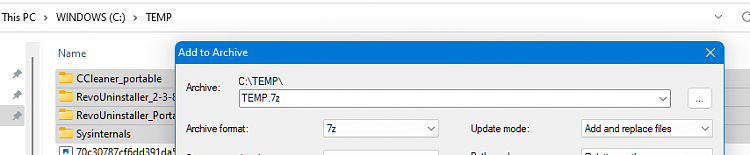New
#1
installed 7-zip msi, selected files to compress & chose add to archive
where the heck is the zipped folder?
the other options offered seemed not to apply like compress and email...
image of window just prior to completion.
after completion clicking on its task bar window prompts to specify command in a tiny window.
opening 7-zip proper and searching "this pc" bears no fruit.



 Quote
Quote