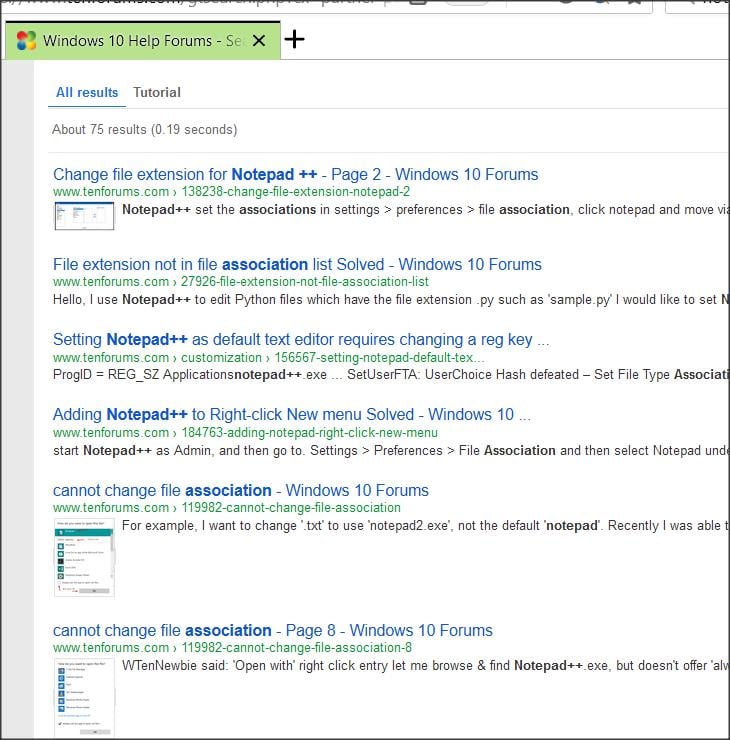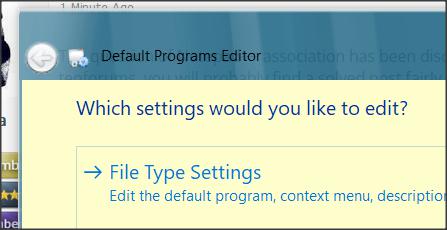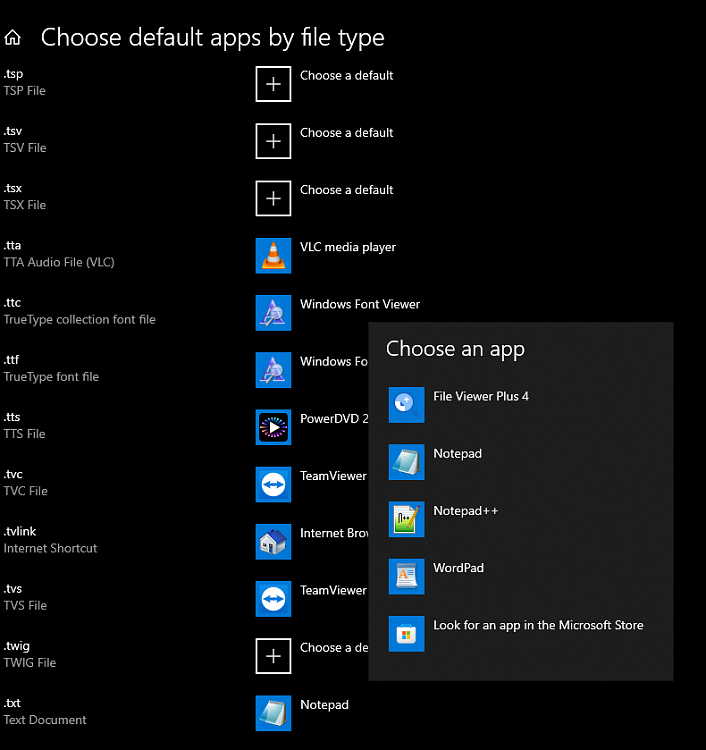New
#1
Problem with File Associations in Win 10
The problem with Win10's File Associations is linking ONLY to Apps.
I have a 'program' called "Notepad++" that I want to use for all '.txt' & '.ini' files, but I cannot associate these file-types with "Notepad++"
I found out that I cannot even use the Registry to edit File Associations.
Anyone know of a fix to allow File Associations to programs?


 Quote
Quote