New
#1
Windows Movie Maker 6.0 64-bit: "tiny" song becomes 2.3GB??????
hail all:
Specs:
Processor Intel(R) Core(TM) i5-10600KU @ 4.10GHz, 4104 Mhz,
BIOS Version/Date American Megatrends Inc. 1.00, 5/25/2020
SMBIOS Version 3.2
Main Board MAG B460 TOMAHAWK (MS-7C81)
Graphics Card MSI GeForce RTX 3070 Ti-Monitor
RAM 32.0 GB
Total Physical Mem 31.9 GB
SSD/HDD 1 x 500 GB Samsung 970 EVO PCIe NVMe M.2 (2280)[SYSTEM], 4 x HGST 4 TB 7200RPM 128MB SATA NAS
Available Virtual Mem 4.21 GB
Kernel DMA Protection ON
OS Name Microsoft Windows 10 Pro
Version 10.0.19044 Build 19044
Win Movie Maker: 6.0 64-bit
Issue:
Song: Vangelis - 12 o'Clock
Alteration: Slowed, Reverb
Total Play Time: 10'56"
Picture: 636x900x24
Save As: DV-AVI (NTSC)
Result, Estimated: 2.35 GB!!!!!!!!!!
Result, Effectively: 2.3GB!!!!!!!!!!!
PROOF!!!
Now, how does a song, slowed with reverb, high quality, result in a file size that can hold 2 full AVI movies in decent quality?
In other formats, I get even: 44 GB, and one up to a baffling 120+ GB (this is when I go for Best Option for PC).
Save as MP4? Not there, though that's a base format.
Save as MKV? Not there, though that's a base container format.
Can someone explain me what is going on?
Since, this seems pure "Voodoo, man, Black frakkin Magic, man!"? (Jamaican accent for drama effect)
Thank you.

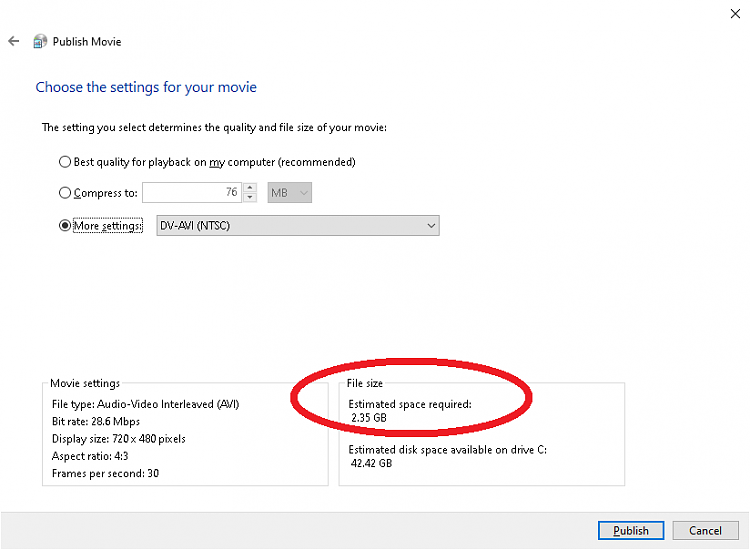


 Quote
Quote
