New
#1
windows photo viewer always say loading
after a reinstall of window 10 a few weeks ago and re activating i think a link from your site in the registry and in winero tweaker and the windows club tweaker now every time i open a photo that i have saved to my desktop or in my photos folder i keep seeing loading all the time where as i did not before the reinstall it would open directly to the photo is there a way to stop the loading thing
iam on windows 10


 Quote
Quote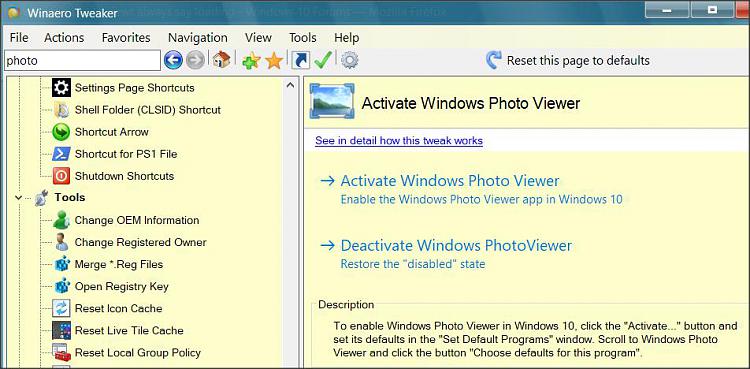
 - who knows? Maybe someone will suggest one.
- who knows? Maybe someone will suggest one.