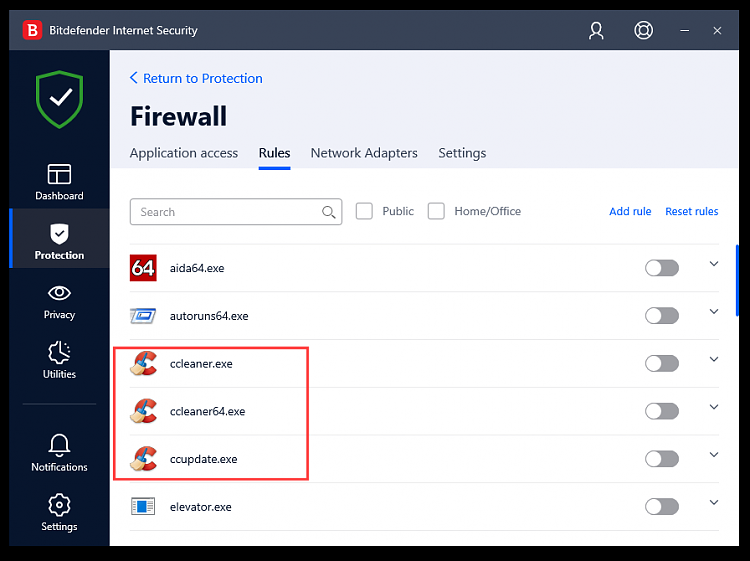New
#1
CCleaner very slow startup time on my Windows 10 Pro x64 DELL laptop.
On my Dell G15 5515 gaming laptop.. fully update to date with all software(s)... including today's Windows update..
CCleaner's load time is painfully long and slow.... 4-6 seconds every time...
https://www.dell.com/support/home/en...laptop/drivers
Using the latest version of CCleaner v5.92.9652 (64bit)..
Windows (v21H2)(build 19044.1706)
CCleaner loads in 1-2 seconds on my Windows 11 Pro Desktop...
all other programs load fine on my laptop...
Has anyone else noticed this or had any thoughts as to why this is happening?


 Quote
Quote