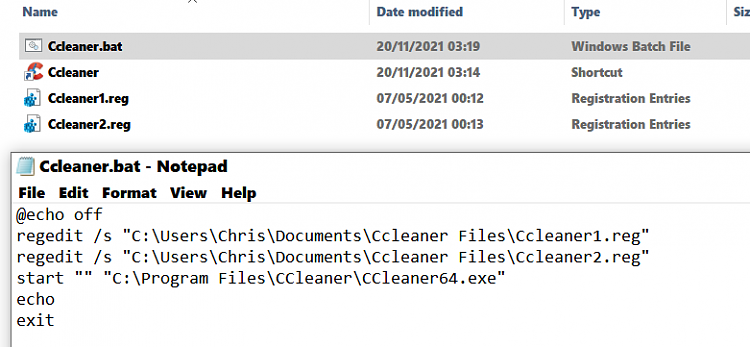New
#21
CCleaner very slow startup time on my Windows 10 Pro x64 DELL laptop.
-
-
New #22
So no issue with Spybot/ hosts file then. Try clean installing Ccleaner then after backing up settings.
-
-
-
New #25
-
New #26
-
-
New #28
I'm using an older version with addtional winapp2.ini rules. I use the elevated desktop shortcut to the batch file to import reg files and launch Cccleaner. The reg files restore or disable a few features. I never figured out how to make it work using a single combined reg file so I use two of them.
Contents:
Code:Windows Registry Editor Version 5.00 [HKEY_LOCAL_MACHINE\SOFTWARE\Piriform] [HKEY_LOCAL_MACHINE\SOFTWARE\Piriform\CCleaner] "GD"="35a7238d-eeff-4816-b9a8-fba55115e495" @="C:\\Program Files\\CCleaner" "UpdateAuto"="0" "UpdateCheck"="0" "CheckTrialOffer"="0" "(Cfg)GetIpmForTrial"="0" "(Cfg)SoftwareUpdater"="0" "(Cfg)SoftwareUpdaterIpm"="0" "Monitoring"="0" "HelpImproveCCleaner"="0" "SystemMonitoring"="0" "(Cfg)QuickClean"="0" "(Cfg)HealthCheck"="0"
EDIT: More info.Code:Windows Registry Editor Version 5.00 [HKEY_CURRENT_USER\Software\Piriform] [HKEY_CURRENT_USER\Software\Piriform\CCleaner] "RunICS"="0" "Brandover"="0" "Language"="1033" "Monitoring"="0" "HelpImproveCCleaner"="0" "SystemMonitoring"="0" "UpdateAuto"="0" "UpdateCheck"="0" "CheckTrialOffer"="0" "(Cfg)QuickClean"="0" "(Cfg)HealthCheck"="0" "(Cfg)GetIpmForTrial"="0" "(Cfg)SoftwareUpdater"="0" "(Cfg)SoftwareUpdaterIpm"="0
I had the same issue as was reported here:
CCleaner keeps reverting registry keys
Hence the need to import reg files. It's just easier to always import than wait for it to randomly revert settings.
-
-
-
New #30
Thanks for the detailed reply @Callender, it is appreciated.
I understand now. For informational purposes, here are mine [ Sorted ] . . .
Code:Windows Registry Editor Version 5.00 [HKEY_LOCAL_MACHINE\SOFTWARE\Piriform\CCleaner] "GD"="dcbe83f7-446f-41d2-bee8-b55b611fac44" @="C:\\Program Files\\CCleaner" (Cfg)AlphaIntegration="1" (Cfg)AU2="1" (Cfg)ConfigEdgeChromiumCleaning=" " (Cfg)CountryCheckInterval="7" (Cfg)DriverScanInterval="7" (Cfg)DriverUpdater="0" (Cfg)DriverUpdaterComments="0" (Cfg)DriverUpdaterVersion="1" (Cfg)DTNP="|GE3DANA" (Cfg)DUNP="|HE2DA" (Cfg)GetIpmForTrial="1" (Cfg)HealthCheck="1" (Cfg)HealthCheckCommentsConfused="10" (Cfg)HealthCheckCommentsDislike="10" (Cfg)HealthCheckCommentsHate="10" (Cfg)HealthCheckCommentsLike="10" (Cfg)HealthCheckCommentsLove="10" (Cfg)HealthCheckCommentsOkay="10" (Cfg)HealthCheckIpm="1" (Cfg)HealthCheckShowEvent="0" (Cfg)HealthCheckVersion="0" (Cfg)HideEdgeChromium="0" (Cfg)LastUpdate="01/08/2022 11:59:29 PM" (Cfg)PC="0" (Cfg)PE="1" (Cfg)PENP="14" (Cfg)QuickClean="1" (Cfg)QuickCleanIpm="1" (Cfg)REU="180" (Cfg)ShowOffers3rdParty="0" (Cfg)ShowRenewButton="1" (Cfg)ShowRenewDialog="1" (Cfg)SoftwareUpdater="1" (Cfg)SoftwareUpdaterIpm="1" (Cfg)SPERDI="7" (Cfg)SRDI="30" (Cfg)Survey-Uninstall="false" (Cfg)TrialOnboarding="1" (Cfg)TTL-Spread=" 43200" (Cfg)TTL=" 86400"
Code:Windows Registry Editor Version 5.00 [HKEY_CURRENT_USER\Software\Piriform\CCleaner] (App)ActiveX and Class Issues="False" (App)Application Paths="False" (App)Applications="False" (App)Autocomplete Form History="True" (App)Custom Folders="True" (App)Desktop Shortcuts="True" (App)DNS Cache="True" (App)Environment Path="True" (App)Fonts="False" (App)Game Explorer="True" (App)Google Chrome - Compact Databases="True" (App)Google Chrome - Saved Form Information="True" (App)Google Chrome - Saved Passwords="True" (App)Google Chrome - Session="True" (App)Help Files="False" (App)Installer="False" (App)Interface="False" (App)Invalid File Extensions="False" (App)Menu Order Cache="True" (App)Microsoft Edge - Saved Cards="True" (App)Microsoft Edge - Saved Form Information="True" (App)Microsoft Edge - Saved Passwords="True" (App)Microsoft Edge - Session="True" (App)Microsoft Edge - Set Aside Tabs="True" (App)Missing Shared DLLs="False" (App)MUI Cache="False" (App)Network Passwords="True" (App)Notepad++="True" (App)Obsolete Software="False" (App)Old Prefetch data="True" (App)Other Explorer MRUs="True" (App)Recent Documents="True" (App)Run At Startup="False" (App)Saved Passwords="True" (App)Sound Events="False" (App)Start Menu Ordering="False" (App)Start Menu Shortcuts="True" (App)Tray Notifications Cache="True" (App)User Assist History="True" (App)Window Size/Location Cache="False" (App)Windows Error Reporting="True" (App)Windows Event Logs="True" (App)Windows Services="False" AnalyzerTypes="1|1|1|1|0|0|0" AP=dword:00000001 Brandover="0" BrowserMonitoring="0" CheckTrialOffer="0" cmp_t="00-tips" cmp_tv="302" CookiesToSave="*.ccleaner.com|*.ccleanercloud.com" CountryCode="GB" DefaultDetailedView="2" DelayTemp="0" FinderInclude1="PATH|C:\\|*.*|RECURSE|0|0|24" FinderInclude2="PATH|D:\\|*.*|RECURSE|0|0|24" FinderIncludeStates="1|1" FTU="22/04/2021|23|1" HelpImproveCCleaner="0" HomeScreen="2" JumplistTasks="1" Language="1033" LastCheckCountry="01/08/2022 11:59:29 PM" LastEngaged="04/22/2021|1" LatestICS="5.78.8558" Monitoring="0" PrefsPrivacyShowOffers1stParty="0" RunICS="0" SkipUAC="1" SplitterPositionCleaner="377" STS="MP3ZI2MWQPQS4CUDPTUYC5UIPF3ZI55URE8VCPJUBWFE2S4JIS8VIDIKJTBXIRMDQS3S4CUNIPKFGRJTG24VENT3HE2DENSPBJKENW37GE2VNPJWF22VEDIKKTHEGS37GE2VSNJVBWFFIVUJIN8VUNTUGN3VQNTSGN5DSPJWG65VKP3ZGSGSWXCWI3JV4NAPBI" SystemAnalyzerDrives="C:\\" SystemMonitoring="0" UpdateBackground="0" UpdateCheck="0" UpdateKey="01/08/2022 11:59:29 PM" WINDOW_HEIGHT="708" WINDOW_LEFT="0" WINDOW_MAX="0" WINDOW_TOP="0" WINDOW_WIDTH="1024" WipeFreeSpaceDrives="C:\\"
It is strange.
Although I doNOTuse CCleaner that often [ Only when I run my Automated Disk Cleanup ], I do check the settings [ I have changed MANY ] occasionally and they never seem to change.
As I said previously, I just run the following command from a Batch Script . . .
Code:cd %ProgramFiles%\CCleaner & start CCleaner64.exe /auto
Out of interest, how did you add theFirewall Ruleto block outgoing connections from CCleaner please?
Thanks.
Related Discussions


 Quote
Quote