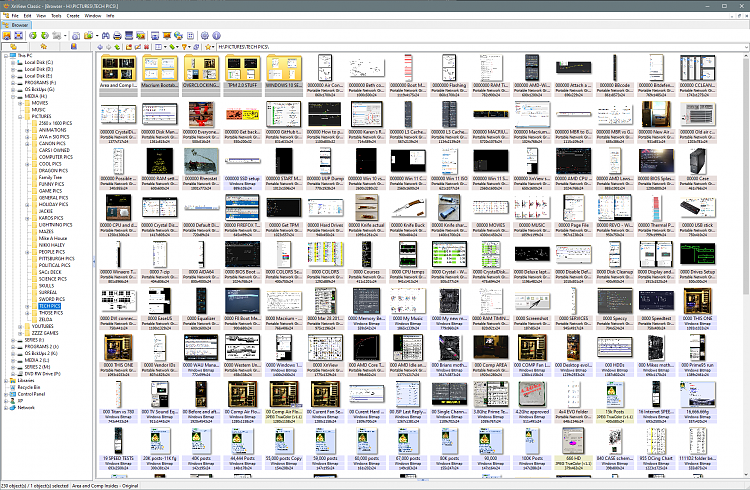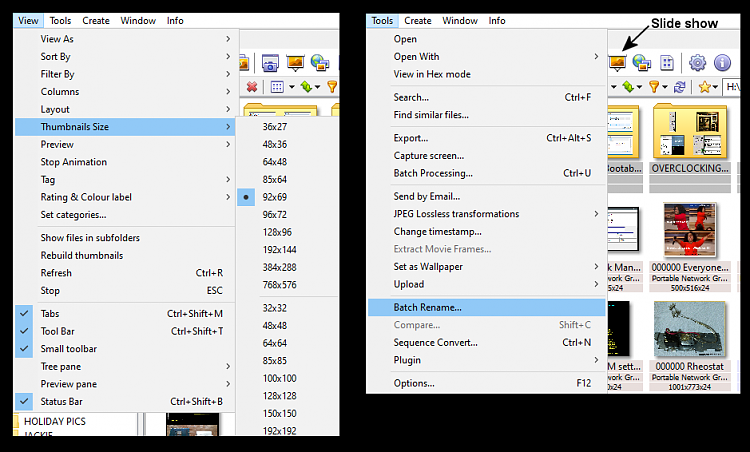New
#1
app needs to be run as administrator Error trying to install XNview
Hello everyone , I'm hoping someone can help me out with a problem I'm having installing XNview on my Windows 10 machine.
It's a new PC and I'm not very familiar with Windows 10, my old PC was a windows 7 machine. I downloaded the
installer and ran it and everything seemed to go fine. I started the program and immediately went to the
settings screen to change the file associations. the first time I clicked the Windows file associations
box, a message popped up saying the app needs to be run as administrator the first time to make this change. So,
I closed XNview, I right-clicked the icon and selected run as administrator. This time,
I got a Windows 10 message you're saying " to change your default apps, go to settings> apps> default apps." I did this
and changed xnview to the default picture viewer, now, every time I rerun the program and go to change the Windows
file associations I get that same default application message. FYI, several times throughout this process I rebooted
The PC but it made no difference. Please help, thanks in advance for any help you can provide!
FYI, this is my first post here, seems like a great forum and I thank you in advance for any info you can provide!


 Quote
Quote