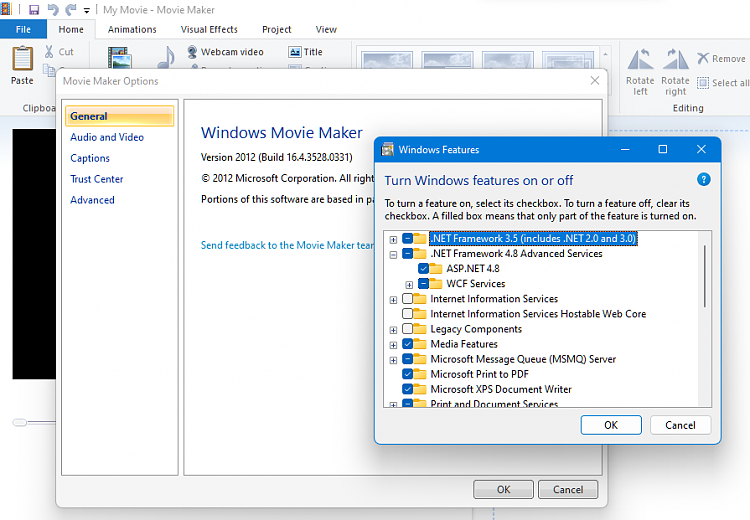New
#1
My Video and Photo Editing Adventure
So, I record video offline of my place for personal security and transfer those recordings off my devices and onto my offline laptop where I used the Windows 10 Photo & Video Editor that came installed with the computer to check and make sure nothing was out of the ordinary. The pre-installed Editor was always buggy since the start and my heavy editing often caused it to freeze or crash because it can't handle too many tasks at a time. Eventually the bugs started piling up and I couldn't delete albums and video projects, so I had to go into File Explorer to remove them. Then one day after returning to my Restore Point the Editor simply wouldn't open and in the Start Menu the icons are greyed out and unclickable. I figured this would eventually happen since the crashing became more frequent. It probably corrupted from being pushed too hard daily for months.
So I decided that I would purchase HD Movie Maker - PRO https://www.microsoft.com/en-us/p/hd...ot:overviewtab and paint.NET https://www.microsoft.com/en-us/p/pa...ot:overviewtab as replacement apps that are probably more reliable and refined than the Windows 10 standard software. But it will be some time before I can get this software in an offline format to install the traditional way.
In the meantime I went to find some freeware that was suitable to use for a short time while I am without a proper editor. First was Windows Live Essentials 2012 (wlsetup-all.exe). This popular program no longer has support but can work on Windows 10. Installation requires to have .NET Framework 3.5, so I found that exe and installed it. Although installed, Essentials 2012 exe doesn't see it and keeps asking for it. So, I moved on and found inPixio Photo Studio free version, this one requires Microsoft Visual C++ 2015-2019 redistributable to run. I found two different versions but no matter what one is installed inPixio cant see them and keeps asking. Also needed was VC Redist x64. Once again I installed it and the inPixio exe doesnt see its there. So, I moved on to VideoPad editor, finding two versions (vpsetup.exe & vppsetup.exe) and neither of these will open at all.
Now I found Clipify photo editor freeware version and downloaded a 450MB file of Exposure 30 day free trial. Going to try installing them now. I will tell you all how that goes.


 Quote
Quote