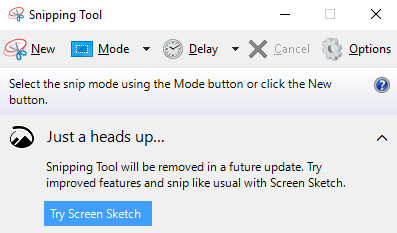How to make snipping tool default to new snip
-
Hello and thanks for the posts on this annoying problem in Win10. I just tried kutrovsky's AHK script and when it runs it returns an error saying it can't find the SnippingTool.exe file in the C:\Windows\System32 folder. The file is in this folder on my system, and can be run there by opening or clicking it manually.
An ideas on how to fix this?
Thanks
-
-
![]()
Hey, everyone. Just to follow up on the original question. I've been struggling to find the exact same solution to the ever evolving Snipping Tool, and failed. Moreover, I'm sure you're aware that the Snipping Tool is going away in the next releases of Windows 10. Currently if you installed Win10 update v.1809 (the one that's been deleting files in your documents folder), Microsoft will show this annoying message when you run the Snipping Tool:
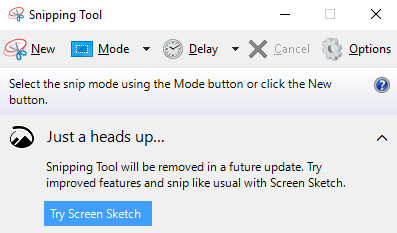
So I pretty much gave up, and decided to take matters in my own hands, because I LIKE the ORIGINAL Snipping Tool!
First off, I made a copy of the current Snipping Tool. It's in "%WinDir%\System32\SnippingTool.exe". Make sure to also copy the "SnippingTool.exe.mui" file from the "en-US" folder, or whatever language you're using in that matter.
Then I decided to correct two glaring omissions in the original snipping tool, one of which was brought up by the OP. I patched it to do the following:
1. Removed restriction of running only one copy of the app.
2. Added command line wtf_MS that will make the app start up with the immediate selection enabled.
So whoever is interested, here's the link to download the original pre-Win10-v1809 and the patch. To use instant selection create a shortcut to my patched snippingtool2.exe and add wtf_MS command line parameter to it. (Case sensitive.) And it will start with the selection/snip activated.
PS. I understand that most of you probably don't run executables that someone listed on a public forum. So just for that purpose I provided the technical documentation of what has been patched, along with the screenshots and the source code for the patch.
The link also includes a patch for the older version of the Snipping Tool that will run on Windows 7.
PS2. Another thing that I found out while reversing the code for the Snipping Tool, is that you can run it with the command line parameter /clip that will default to an instant snip. That, unfortunately, only places the resulting snip on the Clipboard instead of letting you edit/save it. So someone has to open Paint or some other tool to actually save it in a file, which is not that convenient.
-
Snipping Tool 2 Works Great
Thanks for the nicely fixed Snipping Tool!
-
-
thanks for the AHK tip,
want it to hit new even if its running,
threfore as below
WinActivate
WinWait, Snipping Tool,,1
ControlClick, x40 y40, Snipping Tool
i changes it to the below
#s::
IfWinExist Snipping Tool
WinActivate
WinWait, Snipping Tool,,1
ControlClick, x40 y40, Snipping Tool
else
Run "c:\windows\system32\SnippingTool.exe"
WinWait, Snipping Tool,,1
ControlClick, x40 y40, Snipping Tool
return
seems a syntax err, any idea why?
-
I solved my problem with a free tool called AutoHotkey (autohotkey.com).
I used the following script which basically opens the Snipping tool, and presses on the "new snip" button whenever I press WIN+S
Code:
#s::
IfWinExist Snipping Tool
WinActivate
else
Run "c:\windows\system32\SnippingTool.exe"
WinWait, Snipping Tool,,1
ControlClick, x40 y40, Snipping Tool
return
Enjoy.
thanks for the AHK tip,
want it to hit new even if its running,
threfore as below
WinActivate
WinWait, Snipping Tool,,1
ControlClick, x40 y40, Snipping Tool
i changes it to the below
#s::
IfWinExist Snipping Tool
WinActivate
WinWait, Snipping Tool,,1
ControlClick, x40 y40, Snipping Tool
else
Run "c:\windows\system32\SnippingTool.exe"
WinWait, Snipping Tool,,1
ControlClick, x40 y40, Snipping Tool
return
seems a syntax err, any idea why?
-
Excellento mucho supremo. Thanks.
So I pretty much gave up, and decided to take matters in my own hands, because I LIKE the ORIGINAL Snipping Tool!
Then I decided to correct two glaring omissions in the original snipping tool, one of which was brought up by the OP. I patched it to do the following:
1. Removed restriction of running only one copy of the app.
2. Added command line wtf_MS that will make the app start up with the immediate selection enabled.


 Quote
Quote