New
#11
Win+Shift+S Fails To Work Majority Of Times!
-
-
New #12
the fact that it works on another acc suggests that your own acc is messed up somehow, you say you did multiple re-installations , did you always use the "messed up" acc to reinstall ?i tried making a new local admin account on my PC and it works completely fine there but when i switch back to my current one it doesnt work
BTW , did you make a new local or a new admin acc ?,( which works)
-
New #13
except thats the funny part. cause i try to use the tool once all windows updates happen but it still borks. there is no third party stuff being downloaded or installed other than the critical updates that MS provides. no optional updates either. and certainly dont use anything to customise windows.
i only have 2 registry keys that i carry over with me and one is to enable option to run cmd prompt via shift+LMB & the other is to disable MPO, which helps fix random occurrences of the screen turning black in certain programs like chrome or discord when switching between them or coming out of fullscreen within those programs etc.
been having back and forth talks regarding this with other members in another community trying to diagnose and fix the problem. someone maybe hinted at it being a MS linked account issue doing something to the profile, and others are saying that someone is being messed up in the user registry.
and nah dont see see the point in migrating accounts. not like it doesn't take long to set up everything to my desired likeness.
and suggestion was to make a new profile and give it admin group privilege just like my main profile. i spent the better half of last night getting everything set up on the other profile and migrated to that. also windows update to 21H2. and after 1 restarts and 3 shutdowns/boots its working just as expected.
still the most confusing problem to date to try and figure out whats breaking it
-
-
New #15
You need to have the editor set to use the Enhanced WYSIWYG mode in your profile's General Settings. To some extent availability is browser dependent, but it works in my Edge and Firefox.
General Settings - Windows 10 Help Forums (tenforums.com)
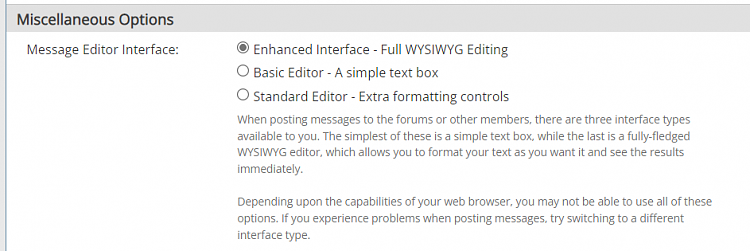
And make sure it isn't switched it to Source Mode, if so switch back here....

After that, you can paste anything from your clipboard into the editor with any of the usual methods (Ctrl+Insert, right-click and select Paste, Ctrl+V, etc.) be that text or an image saved to the clipboard by Snip & Sketch.
-
-
New #17
:Update:
New profile worked for a couple days. no issues even after numerous restarts and shutdowns etc.but just randomly stopped working one day. again not really sure if its because of prolonged AFK sessions that something happens or its something with the user registry keys.
updated to 21H2 and that fixed the problem on the old profile as well before going right back to the start again of fixing this problem.
Related Discussions


 Quote
Quote
