New
#1
Win+Shift+S Fails To Work Majority Of Times!
i made a thread about this previously and got many replies in how to correct this issue. But sadly even after a clean install the problem persists and i dunno why and or how to fix it. it seems broken more times than not but other times it works maybe 30% of the time. I've searched for close to a weeks worth of time overall in the span of nearly 2 years at this point now, Thats how long ive been having this issue. This is becoming the most difficult problem ive tried to fix every in the history ive owned PC's
So to quickly get people up to speed. Win+Shift+S is a shortcut tool for capturing selections (exactly like snip & sketch) and once captured it will push that to the action centre allowing for the user to edit later on or now if desired. Once clicked it pushes the snip to the app Snip & Sketch.
My issue is that this superb functionality is constantly having problems in that. Doing the shortcut and getting to the snipping portion of the tool or app etc were the screen turns grey and you get the cursor change all works fine but after you do your snip. it doesn't save anything and nothing is pushed to the action centre. And from this point on you cant even manually open S&S (Snip & Sketch) because the program thats running in the background.
prevents any and all access to the shortcut Win+Shift+S OR S&S, Until the process is killed, in which case you can do the shortcut again or open S&S directly. Opening the folder of the executables location brings me toCode:ScreenClippingHost.exe
and upon trying to launch the exe directly it says im missing VCRUNTIME140_APP.DLL which is beyond confusing because i have all updated versions of all VC++ redistributable packages going far back as 2008 all the way to 2022. and the file has been found withinCode:C:\Windows\SystemApps\MicrosoftWindows.Client.CBS_cw5n1h2txyewy
im currently fully up to date on windows 10, even tho its constantly trying to keep pushing the same 21H1 update to me even tho i have it installed already. i heard people have found that alot of apps that were broken or buggy work fine on win11 however that is no a reason to upgrade purely for the fact to test and see if said function works or not.Code:C:\Windows\servicing\LCU
Edition: Windows 10 Pro
Version: 21H1
Installed on: 07/01/2022
OS build: 19043.1645
Experience: Windows Feature Experience Pack 120.2212.4170.0
im currently out of ideas and and options in what exactly to do in order to fix this. again id just like to reiterate that the thing ive having issue with isn't S&S. that program works fine if you manually open it then hit new and then snip. it saves to S&S clipboard and i can copy or save if need be. What my issue is with directly is something i dont know if i can uninstall and reinstall because there is no mention of it and reinstalling windows does not work as its been proven to bork again and again. even on a fresh install!
As always i greatly appreciated everyone's time that decides to look into this matter and assisting with this issue.


 Quote
Quote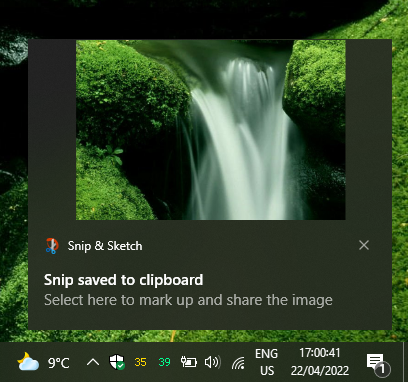



 +shift+S , same problem?
+shift+S , same problem?
