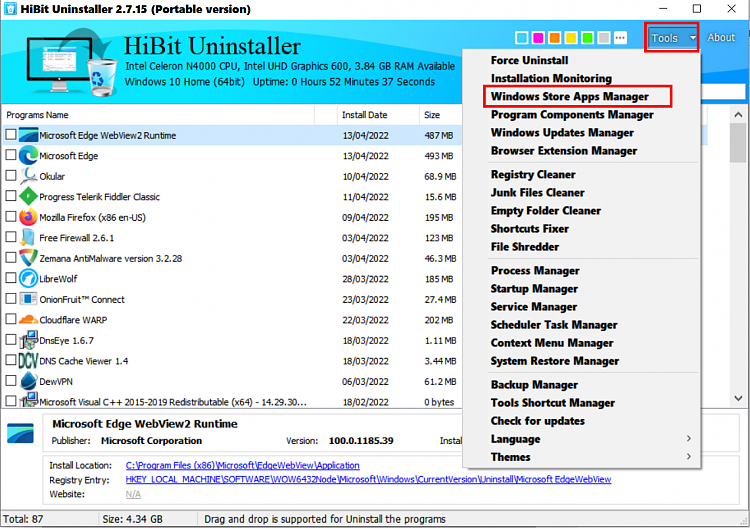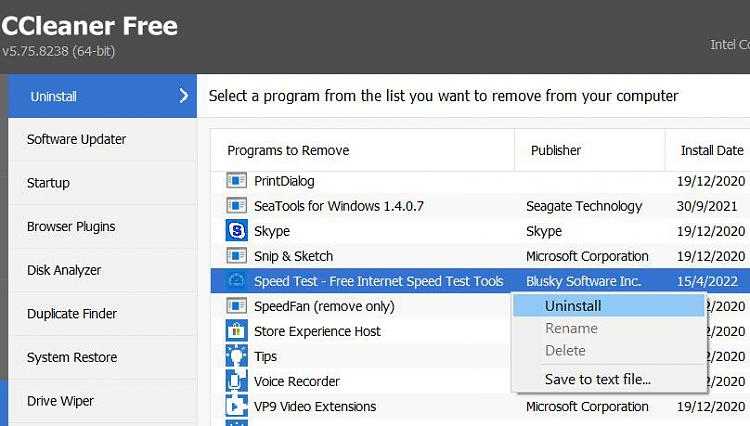New
#31
Remove app from menu
-
-
-
Posts : 5,048 Windows 10/11 Pro x64, Various Linux Builds, Networking, Storage, Cybersecurity Specialty.
-
New #34
-
-
New #36
When doing a test and deleting files, they are moved to the Recycle Bin which will restore them if need be. Can't reinstall a Store app unless it is uninstalled - this is the failure of Microsoft; if you could download or reinstall the program, a lot of problems would go away for a lot of people but they want complete control over everything we do. For my part, I will never use Microsoft Store again.
-
-
New #38
There is this to try. It's stated that it takes hours.
How To Force Remove Windows Store (UWP) Apps . Embers
-
-
-
New #40
Related Discussions



 Quote
Quote