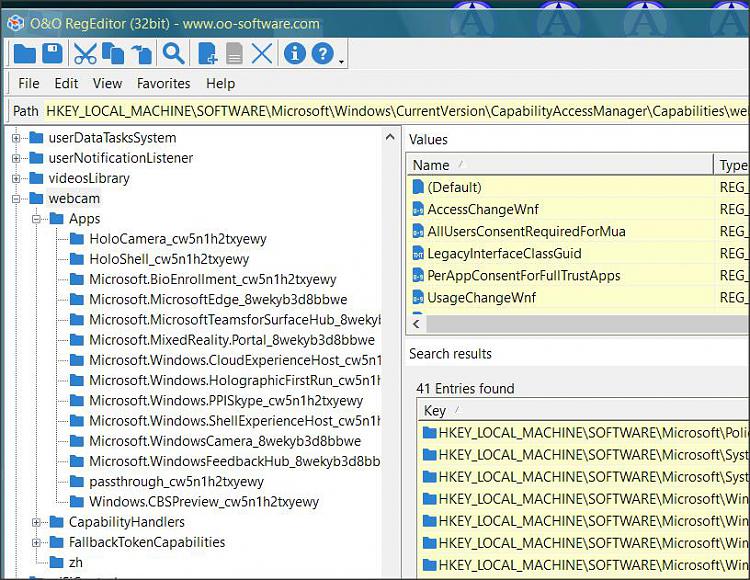New
#1
How do I remove an app from privacy permissions?
Hello,
Recently, 5 days ago I installed a webcam and I allowed permission access for Waterfox Web Browser.
The problem however, is that even if it shows last access as 20/03/2022. Waterfox still has access to the Camera and in built Microphone.
So whenever I launch Outlook Email via Waterfox. I get Capability Access Manager Service to be triggered to run in the background!
This causes the whole browsing to slow down immensely. I only identified this yesterday. Outlook mail on Waterfox browser is slow and unresponsive.
Unplugging the Web Camera from the USB port immediately stops triggering Capability Access Manager Service to run and Outlook is performing better.
It seems to be connected with Outlook mail trying to access camera/microphone for the in built Skype.
I tried removing permission, but I have no success. I also can't seem to remove the browser from the settings after once having granted the permission.
Does anyone know where is this privacy app list found in the registry? So that way I can actually manually remove it from there.
Strangely when I launch Outlook mail via Edge Chromium Capability Access Manager Service does not get triggered. But that's because it blocks tracking cookies, which Waterfox does not.



 Quote
Quote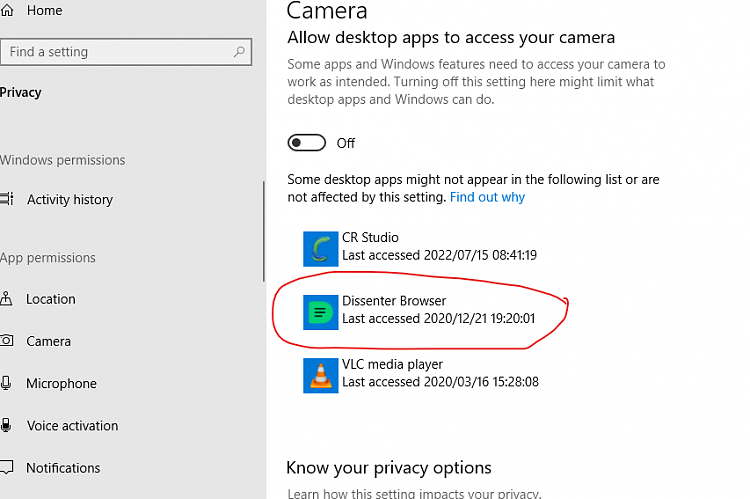
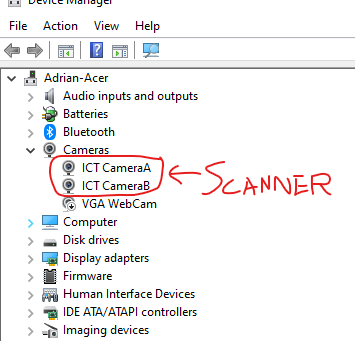
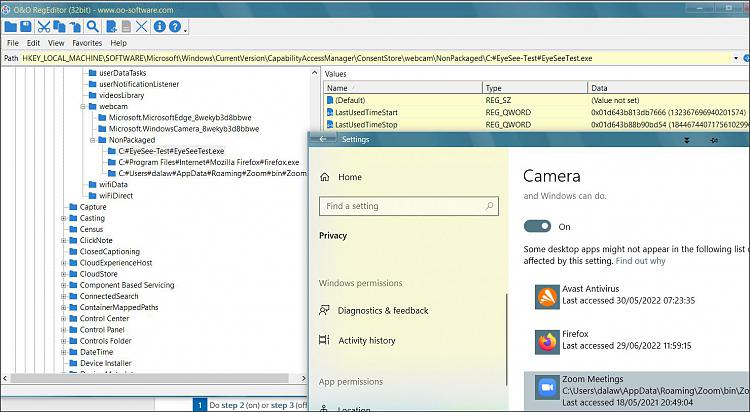
 I will definitely give O&O regedit a try. It can only be better than the standard regedit :)
I will definitely give O&O regedit a try. It can only be better than the standard regedit :)