New
#11
I downloaded the x64 and x32 AppX installers for the HEVC video extensions from free-codecs. com almost 18 months ago. They've worked flawlessly with photos stored on my iPhone and iPad whilst attached to my Windows 10 laptop.
They still work but are out-of-date now so I've just downloaded the latest 2.0.51121 versions.
Actually, I downloaded them twice... once to install them automatically using the built-in AppX installer (which took less than 2 seconds):
... and the second time to save them as .Appx installer files just in case:
(AppX packages can be installed via PowerShell's Add-AppxPackage cmdlet.)
VirusTotal report for the 64-bit version.
VirusTotal report for the 32-bit version.
Hope this helps...


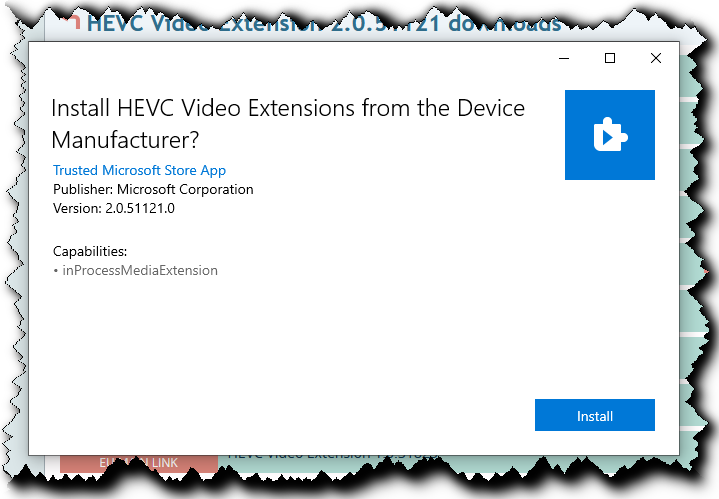


 Quote
Quote

