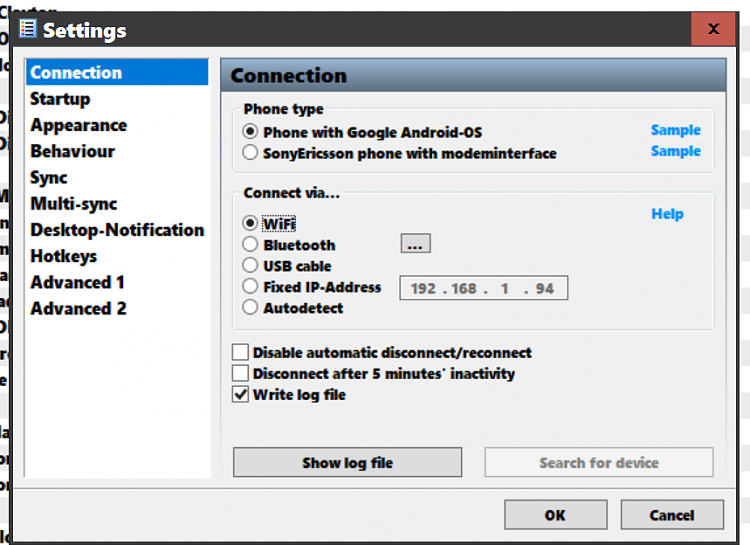New
#1
My Phone Explorer will not connect
I have used MPE on and off for some time. Now when I want to make more use of it I am getting connection problems. I was connecting via WiFi without much trouble until recently when I started getting' the unable to connect notification, the IPV cannot be found'. I checked Settings and found it, making sure it is ticked, but got the same result. So I tried connecting with a USB cable (for the first time) and was pleased with the result --- for one day. Then connecting failed with the message that "there is no device on USB" (am I alone in finding such inain obviously untrue statements irritating?) Of course I have repeatedly tried physically connecting the phone to the PC, the cable / connections are OK in other uses.
I had hoped to get help on the MPE forum, but I cannot sign in. I am trying to see if updating my password solves this but at the moment I am locked out for having tried too many times. In the meantime I would welcome suggestions as to what to do to re-establish the USB cable connection, which did work well, briefly.


 Quote
Quote