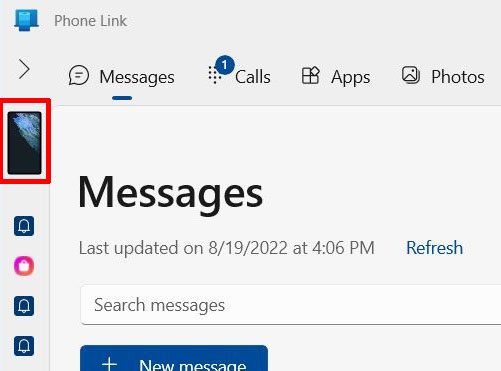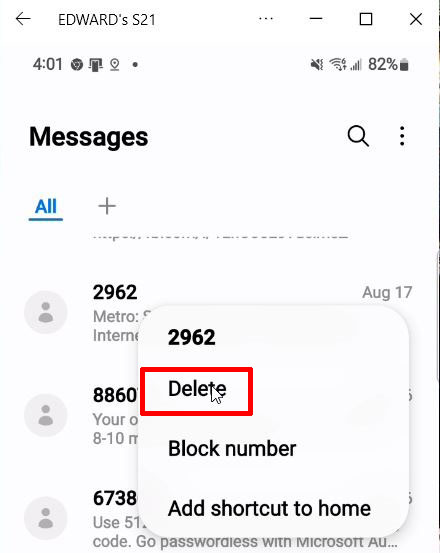New
#51
[Although I seem to have settled some problems, among the issues with MPE is the following one which I have had from the outset. I cannot delete old messages. The program seems to go through the motions, the message(s) are cleared, but then later they all appear again. I have not sought help with this before because it does not affect the usability of the app but it may do in future. I now have all the 'deleted' messages displaying from May 2021. This must be taking up storage space and may in time become a more major issues. Any ideas?


 Quote
Quote