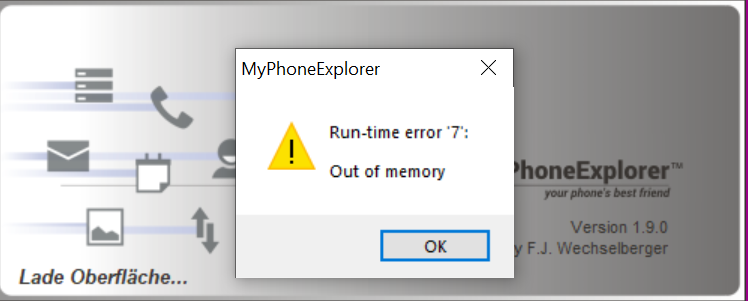New
#41
OK. Good luck with the repairs.
I probably said it before but do backup your Chuwi computer's drivers. Backup and Restore Device Drivers - TenForumsTutorials You cannot rely on Chuwi support.
My Chuwi's WiFi was so unreliable that I bought a USB WiFi to use instead.
I hope you ran Norton's dedicated uninstall tool. failing to do so can lead to bizarre symptoms even years later.
I hope you don't need to ask me about Tasks in Windows. I have always had MSOffice 2007 to manage Tasks and I have no idea how Windows itself might deal with them.
And my MPE IP address keeps changing n the phone all the time as well so I have to keep running it on the phone just to read its IP address then set that in the MPE on the computer. This never used to happen. It makes WiFi connecting almost worthless. Posted at MPE Phone client IP address keeps changing - MPEForum
All the best,
Denis
Last edited by Try3; 07 Mar 2022 at 08:30.


 Quote
Quote