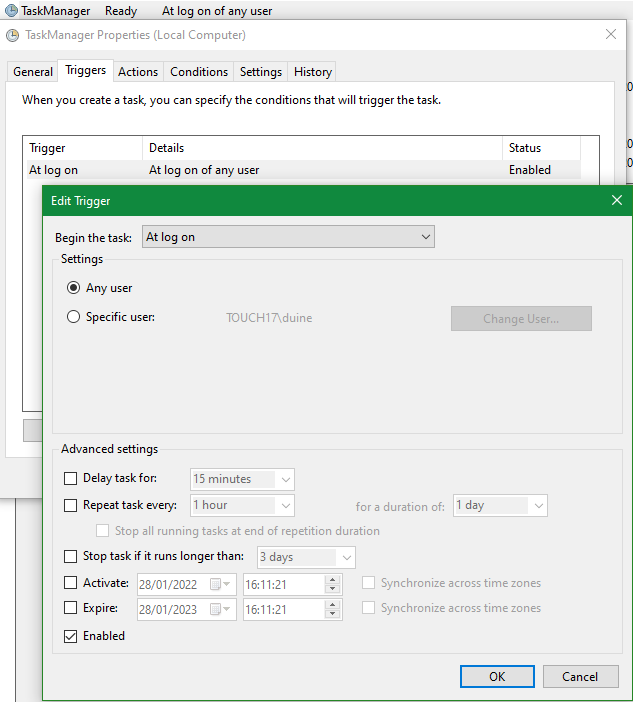New
#1
How to run a program at startup minimized to system tray
Hi all, I'm having a problem with Icue software (Corsair Mouse Software). If I run it with administrator rights it works fine but it will not start on startup I have to start it manually.
What do I have to do to run the Icue exec at startup and have it minimize to system tray...Thanks...


 Quote
Quote