New
#1
Application that can interface with another app that...
Application that can interface with another app that's already open to incorporate a keypress?
That is a shot of my DAW, Cubase. That dial box was gained by using a key command, and now b/c "add track" is highlighted, I can simply press enter or return to activate "add track" and that works just fine. For reasons that are a bit lengthy, I am trying to not have to do that, and have that keypress happen automatically - without input from me. Unfortunately, Cubase does not possess the ability to incorporate automatic enter, return, tab functions.
I am hopeful that there is another app that might be able to do this. Of course I would need to open it in advance, but once opened, it would perform that keypress (and only that keypress) when that dial box opens.
I understand that what I am asking for is a bit of a long shot, but I figured it couldn't hurt to ask.
Thanks in advance.

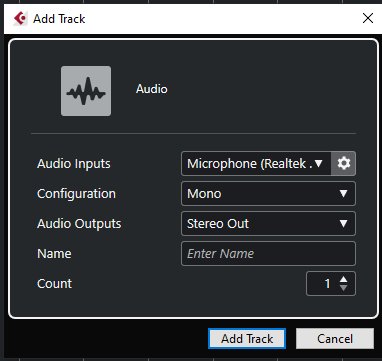

 Quote
Quote