New
#1
Microsoft Store can't install new apps
-
-
New #2
We can't read the error message.
-
New #3
-
-
New #5
I am the only user and have one account only here. Should I create another account just for that purpose? So you imply the problem might be with my account, not with Microsoft Store or Windows 10?
FYI, today I got a new Windows 10 update and its build went from 19044.1466 to 19044.1469. And much to my surprise it brought back to the Store update queue a lot of apps I uninstalled long ago, like Xbox stuff, Solitaire Collection, Skype, and OneNote, to name a few.
Besides, I lost access to the Windows Clipboard history feature and now the taskbar keeps refreshing after some minutes. So I wonder if it can be something deeper inside the system that is causing all these issues.
-
New #6
I recommend having at least one backup local account with administrator access for testing purposes and in case your main account gets corrupted - which can happen.
You may want to consider Repair Install Windows 10 with an In-place Upgrade after Backup and Restore with Macrium Reflect since you are having multiple issues.
-
-
-
-
New #9
Today I tried to update the apps and all of them, including those brought back to the queue, didn't install and the Store showed the same issue message for all of them. However, the three apps I tried to install which showed that issue first now appear in the recently added apps list in the Start menu.
▼
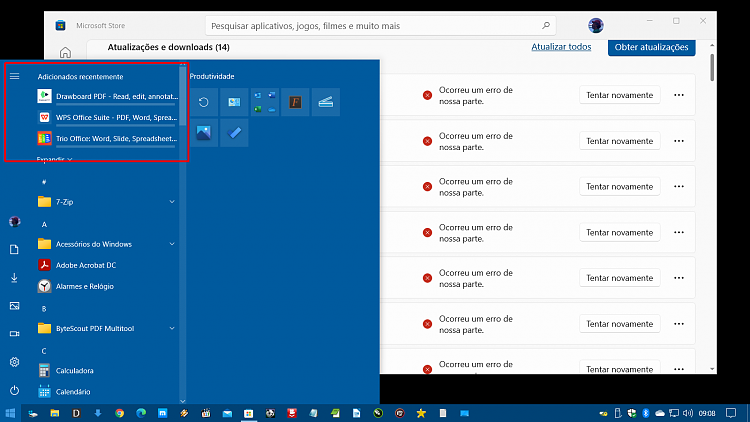
What's weirder, if I right-click on these three "problematic" apps, I get the option to uninstall them!
▼

The good news is that I succeeded to install Trio Office on my laptop.
▼



My laptop version is Windows 10 Pro 21H1 19043.1469.
As to the desktop PC, which has that issue, I tried WSReset and resetting the Store via Settings TNA.
I found this video with other suggestions, like reinstalling the Store using PowerShell. I'll try that when I have time.
- - - Updated - - -
After trying what I said TNA, the repair install did it! Now the Store is OK and the apps I needed are installed. Thanks, steve108!
But... Hey, it's Microsoft!
I started to get this message, even with all the new Windows updates installed after the repair install.
▼

What is that and how can I fix it? TIA.
-
Related Discussions



 Quote
Quote
