New
#1
Can you tell me what this startup program is?
-
-
New #2
Hello,
You can enable the column that shows the full path of the program and figure it out that way and also disable it by right clicking on the corresponding line in your screenshot.
-
-
New #4
Marshall,
Steve is correct.
Right-click on any of the column headers. such as Name, and click on Command line to display the command that starts this unknown item.
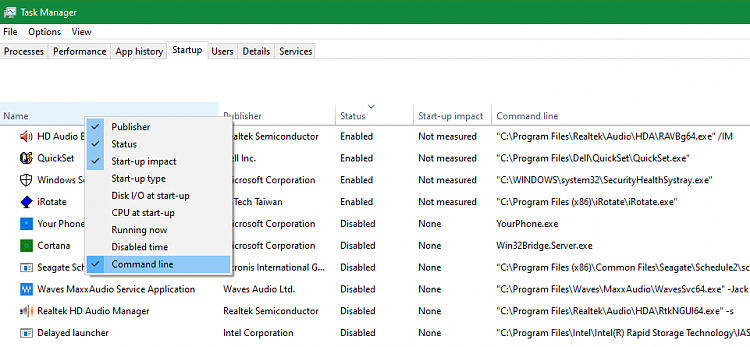
I'm sorry to say that, unless you have deliberately been installing foreign language applications, its lack of a Name in English & its lack of an icon does make me think this will turn out to be malware [or possibly an unintended-unwanted additional application installed by something you did mean to install].
Best of luck,
Denis
Steve - Well done on your second medal.
-
New #5
Once you have the path and can open the containing folder, you can, for example, upload the exe file to a well-known site- Virustotal (Google it) for evaluation.
You can also rt click that file, Properties, Details to see what else you may learn.
Should it prove to be malware, there are various tools.
And of course, if you have taken the advice endlessly offered here to use disk imaging regularly and routinely, should it be necessary, you can restore an image created before this appeared, if you have a suitable one.
-
New #6
Thanks
I just disabled it so far, so good. Thank you everyone for helping.
-
-
New #8
You are right. I will continue investigating.
No, I don't know what it is. I just decided it looked suspicious and disabled it. I figured if it was something necessary I would notice misbehavior using my pc.
-
-
-
New #10
Thank you for your reply.
People have given you information as to how to find out more.No, I don't know what it is.
You are, of course, free to ignore that advice and the time spent. Your PC and your data may be at risk. Or not.
Related Discussions



 Quote
Quote
