New
#1
Software Recommendation?
Hi all,
I need a simple, free screenshot app that automatically captures my cursor, saves to a specified folder and copies to clip board. Then, I can apply effects arrows and drawings on the screenshot.
If anyone has recommendations they'd be appreciated!!
+ Bonus Question: Can I paste images into the forum, I don't seem to be able to?


 Quote
Quote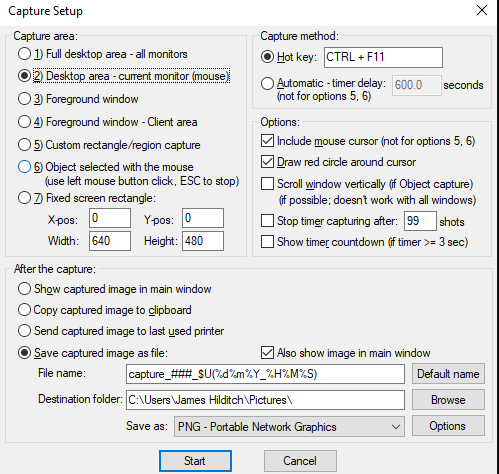
 )
)

 verviewtab
verviewtab