Is that a wise choice? Anyway, everyone uses a password manager whether they are aware of it or not. In your case, you have opted to make yourself the password manager.
* Can you guarantee that you never use the same password twice?
* Do you use extra strong, unique passwords for every single login?
* How do you manage having to remember all of your sensitive data without ever writing them down in physical form?
* Can you attach and secure files to the data entries in your head?
* Is all of your sensitive data 256 bit encrypted (military grade)?
* How do you monitor the web, and dark web, for instances of breaches or compromise?
* Do you always use the same email address and user name for all of your logins, or unique ones?
* Do you always use multi-factor authentication and security key?
* Do you never use your browser to remember sensitive data or auto-complete?
* How do you securely allow access to your sensitive data to a trusted person in the event of emergencies such as incapacitation?
If you can do all of that, you are a most excellent password manager indeed, and I salute you.
Christophe
- - - Updated - - -
That's of interest to me and, as I am about renew my subscription to Dashlane Premium, I'm now considering a switch. However, I value being able to attach files to secure notes in Dashlane, so would miss that unless Roboform offers it, too?
I also found the following very recent comment on
Toms Guide:
Do you have any comment about that? I'd appreciate it, thanks.
Christophe


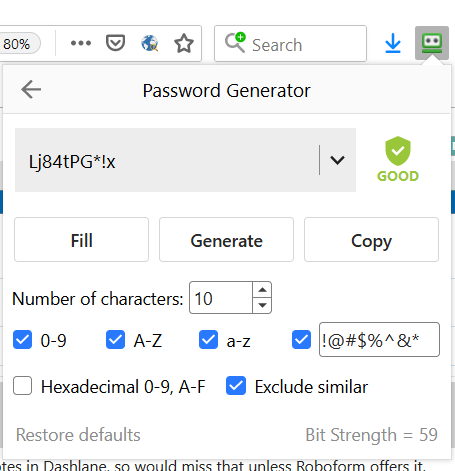

 Quote
Quote And I like my private life to be just that; private. It is. I especially like the support for biometrics and MFA for secure access.
And I like my private life to be just that; private. It is. I especially like the support for biometrics and MFA for secure access.