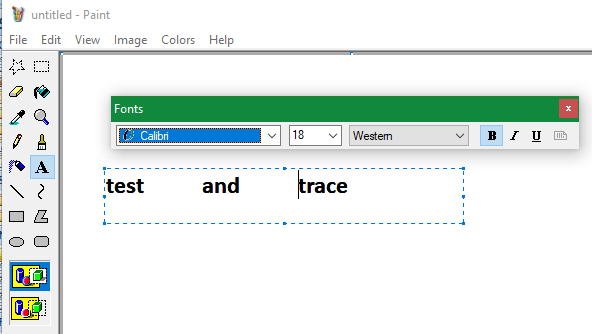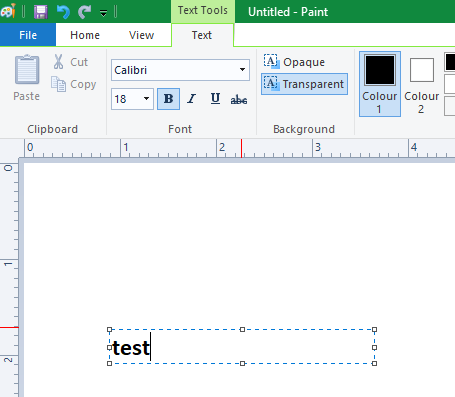New
#1
Replacing "N&I" Paint with Old MS Paint (yet again!)
Background:
Some buffoon at Microsoft decided a while ago that rather than have the 'TAB' key work as expected in a TEXT BOX that folks would find it better/more use (shrugs) to have the TAB key skip to the adjustment handles around the outside of the text box instead of adding spaces between text as expected! I have called this version of Paint 'N&I Paint' standing for 'New & Improved' somewhat sarcastically!
I've visited this twice before (last thread was this) and thought I'd documented the procedure carefully enough to replicate it on other machines should the need arise.
I thought I'd already done this on my wife's netbook but turns out I hadn't! So, I dug out the procedure and followed it - only it hasn't worked and I get an error.
This is what I've done.
My wife's netbook is running Windows 10 ver. 21H2 / 8Gb RAM / Core i5-8265U @ 1.6GHz
My wife's netbook has two m.2 NVMe SSD drives (called C: and D:)
C: is the system disk containing the Windows folder, Program Files and Program Files (x86), etc.
D: is the data disk containing Documents, Photos, Downloads, Music, etc.
I copied an old version of MS Paint (version 10.0.19041.1) from another pc to a folder called OLD MSPAINT on a USB stick.
This folder contains the file MSOldPaintx64.exe and the folder en-GB. The en-GB folder contains the file MSOldPaintx64.exe.mui.
I have copied the OLD MSPAINT folder from the USB stick into C:\Program Files so that this folder in C: drive contains the MSOldPaintx64.exe file and the en-GB folder.
The OLD MSPAINT folder has also been copied to D:\Computing Stuff\Windows 10.
I have created a shortcut pointing to D:\Computing Stuff\Windows 10\MSOldPaintx64.exe (which is what my instructions say).
When I click on the shortcut, I get the message 'Unable to create new document'.
I thought that I must have made a mistake and made another shortcut pointing to C:\Program Files\OLD MSPAINT\MSOldPaintx64.exe.
I get the same error message: 'Unable to create new document'.
I have (successfully) done the above procedure on my desktop machine which is similarly configured (except the drives are C: [system disk] and W: [data disk]).
I don't understand why the procedure isn't working on the netbook.
Any help (in really step-by-step, easy to understand, treat me as an idiot instructions) gratefully received.
Art



 Quote
Quote