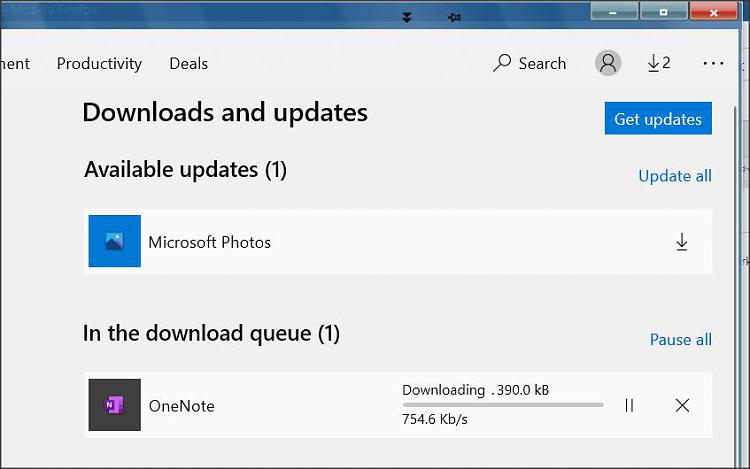New
#1
Microsoft Store Broken
Since about a week ago the Microsoft Store and Solitaire were greyed out on the tiles with an exclamation mark
I noticed a couple of days ago that Solitaire was back to normal however the Store still refused to open.
I've tried the various fixes I've found on here, clearing the cache, resetting the app, reinstalling to no avail, Microsoft troubleshooter.
Winver: 21H1 Build 19043.1237
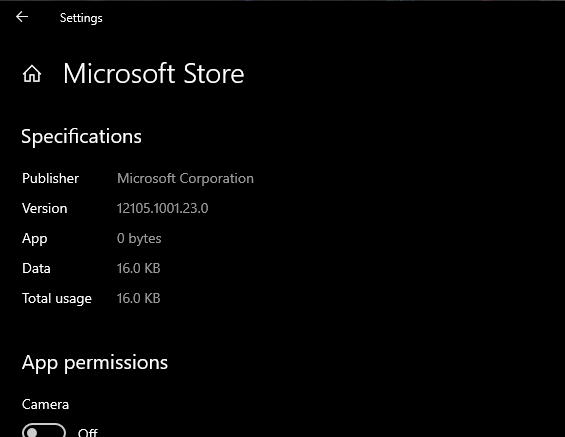


 Quote
Quote