New
#1
Backlit keys problem
-
-
New #2
Does it turn off if you don't touch the keyboard for a certain amount of time? And it won't turn back on just by pressing any key like Esc I guess? Check your BIOS and Aura/keyboard software settings to see if there's a timeout feature that's enabled.
One person mentioned going back to an older version of Aura software to fix their issue: Asus GL-503 Keyboard backlight randomly shuts off issue - solved?
-
Posts : 11,062 Windows 10 Pro version 22H2 0n one desktop and running Window 11 Pro 22H2 on unsupported desktop Thread StarterNew #3
Ok Mate Yes the backlit comes on when I touch the mouse or hit a key but then for no reason the backlit keys will not switch on again without me having to toggle that F7 key which gives you different levels oof brightness.
Maybe after the system restore it might not happen again as right at the moment they have not doen that switch off.
But i will take a look at that link eh?
-
New #4
 Would be great if the system restore fixed it, yes
Would be great if the system restore fixed it, yes 
-
Posts : 11,062 Windows 10 Pro version 22H2 0n one desktop and running Window 11 Pro 22H2 on unsupported desktop Thread StarterNew #5
Well it might have fixed the backlit keys (I hope) the spellcheck was in the forum by right clicking on a misspelt word in the last post
-
New #6
-
Posts : 11,062 Windows 10 Pro version 22H2 0n one desktop and running Window 11 Pro 22H2 on unsupported desktop Thread StarterNew #7
No mate it was in the thread post text - if you misspell a word you just right click on it and it gives you an option for language and then one that pertains to this forum. Unless yours is playing up or not working the fix will not be displayed and it will not show up.
Personally I wish that the forum had Grammarly as its default spellcheck.
-
New #8
-
-
Posts : 11,062 Windows 10 Pro version 22H2 0n one desktop and running Window 11 Pro 22H2 on unsupported desktop Thread Starter
-
Posts : 11,062 Windows 10 Pro version 22H2 0n one desktop and running Window 11 Pro 22H2 on unsupported desktop Thread StarterNew #10
Am still getting this really irritating random shut f of the backlit keys and am wondering if there is anything I cna do through the command prompt as there is not much too use in regedit?
Related Discussions

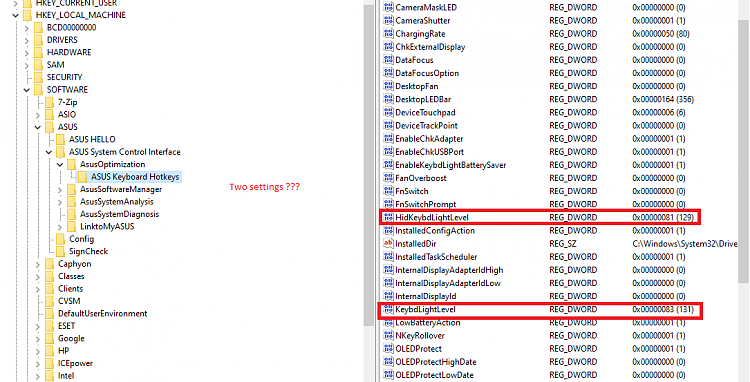

 Quote
Quote