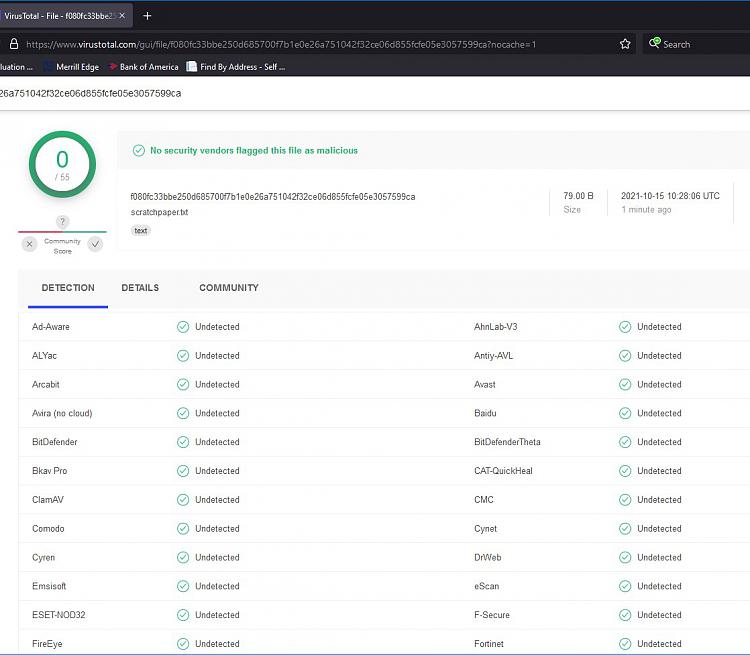New
#1
Program disappeared
Started laptop, clicked on icon in taskbar to start program but instead of starting as usual I had a popup saying the program could not be found and that it could have been deleted.
The programs folder is still in 'Programs files' but it does not now have the program.exe file.
How has this program suddenly disappeared from my laptop?


 Quote
Quote