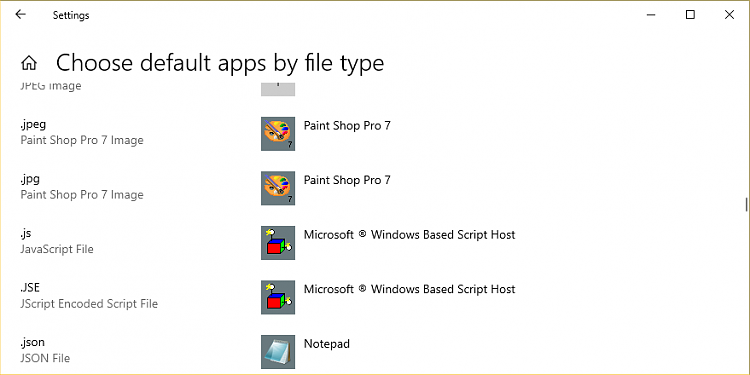New
#1
Cannot change default jpg viewer
Hi
sometime recently my default program to view jpg files has changed to paint.
I want to change it back to PaintShop Pro but that is not offered as an option using
"Open With" or "Reset Default programs by file type".
Other picture viewers are shown as an option as is "chose another program in the app store"
but nothing else is suitable.
Please advise how I can fix this issue.
Thanks
Daniel


 Quote
Quote