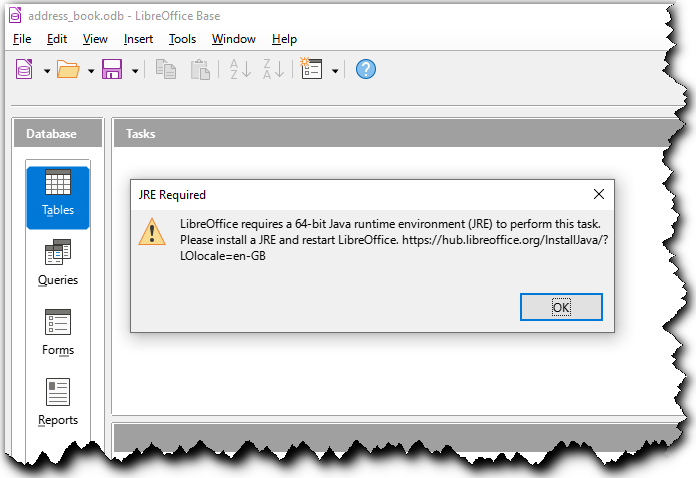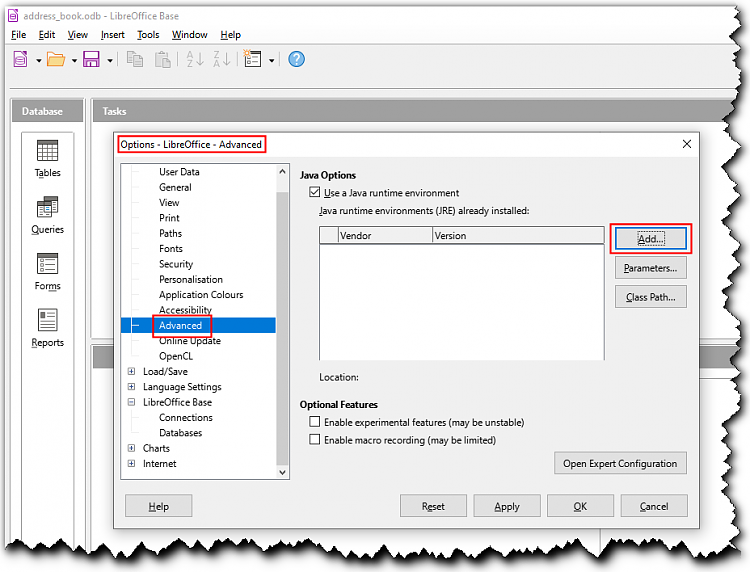New
#1
MS Works database replacement ?
I do have Works 9 installed on Windows 10 & it works for the most part, but there are some issues. And it may not work with Windows 11. Since itís not supported anymore Iíd like to move to another database.
I do have LibreOffice installed but its Base database is more complex than I need. The Guide is 479 pages, & thatís just for the Base app. Iíve been working with Base & find thereís just too many steps needed to do what I want.
Iím under the impression that Base is a relational database that links several tables together. Obviously it can do a lot, but I donít need it to do a lot. I just want to create a few simple databases such as an address book & donít need multiple tables, etc.
Is there a tutorial for Base that shows how to set up what I would call would be a simple one table database similar to Works?
Thanks for any suggestions.


 Quote
Quote