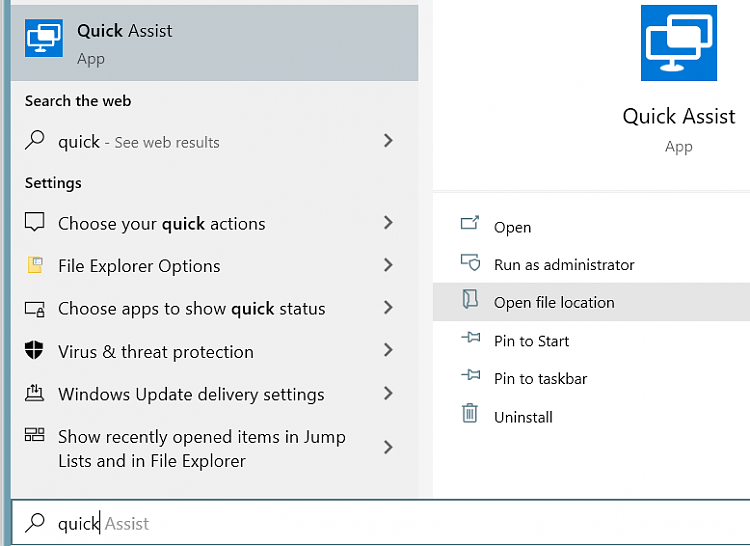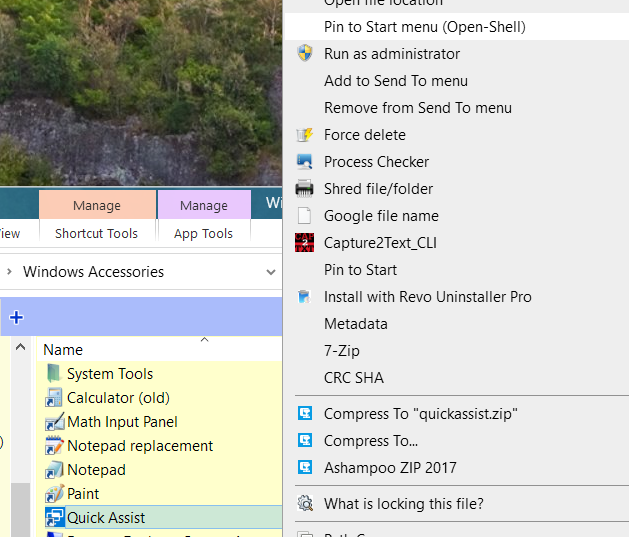New
#1
Win-10 Pro Quick Assist app shortcut
I'm currently running a system with Win-10 Pro version 20H1, along with Open Shell 4.4.131 UI shell running normally. While this OS installation already has Windows Quick Assist already installed as I have confirmed, I was wondering if there was anyway to create a shortcut to Quick Assist app since it doesn't appear on the Open Shell Apps menu which I've never touched or modified and rarely use. Would be useful to have a shortcut to put into Open Shell or the IE Quick Launch bar at the bottom of the Windows desktop. Thanks for any suggestions.


 Quote
Quote