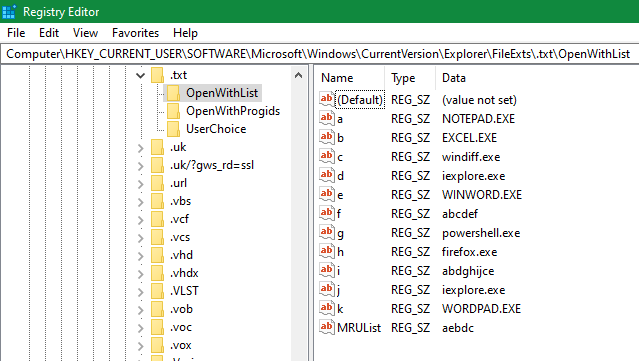New
#1
Slow local file open, registry ...\explorer\fileexts corrupted?
Hi,
I noticed that text files in \downloads\ were taking 10 seconds or more to open in notepad++ even though notepad++ was already running. I wondered if the problem was with the table of what apps are used to open what files. I scanned the computer with eset and there were no viruses. I looked at the registry on the problematic computer ("web-pc") Computer\HKEY_CURRENT_USER\SOFTWARE\Microsoft\Windows\CurrentVersion\Explorer\FileExts and there appeared to be a lot of odd openwithlist key values when compared to a very recent computer called "surface". I have attached the registry exports of \fileexts\ for both machines.
I wonder if some tool corrupted the \fileexts\...\OpenWithList\ keys on web-pc. If that might be true, how can I restore all the openwithlist entries under \explorer\FileExts\ to a default state to see if that speeds up opening files again.
Thanks
Web Dove


 Quote
Quote ,
,