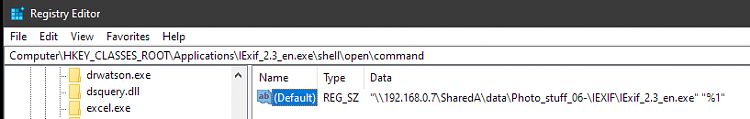New
#11
As I said, all the extensions I have tried (.txt, .jpg, .png, .zip, ...) manifest the same delay. That makes me suspect that the problem goes beyond .txt files.
Is there another way to revert the \FileExts\ tree besides importing one from another little changed computer or deleting the key first then importing?


 Quote
Quote