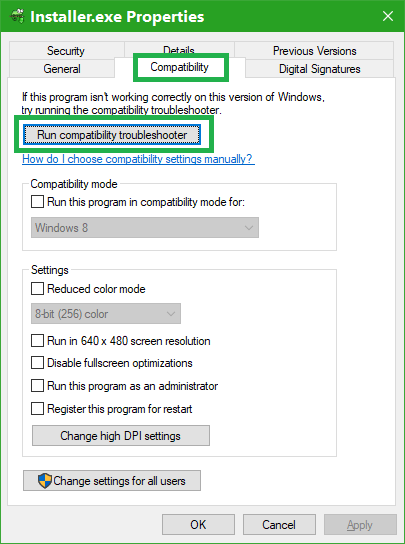New
#1
Program installer fails, wants 1809 or greater ... I have 20H2
Trying to install a program... shortly after the installer executable launches, a pop-up says that the program requires Windows 1809 or later... Clicking OK closes the installer. I have 20H2 according to winver.
The application developer can't help.
Any ideas what might be triggering the incorrect Windows version... or a means to bypass the version check?
Oddly enough I have v6 of the program installed and running, but need to rollback to v5. After uninstalling v6, rebooting and attempting to install v5, this crazy notice appears.
I'm stumped.


 Quote
Quote