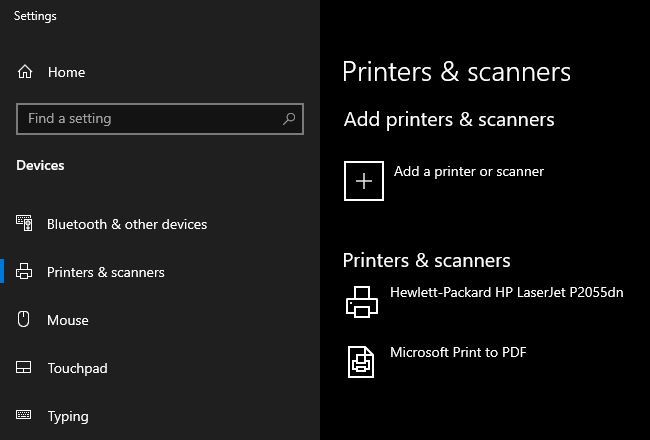New
#1
Windows Fax and Scan not working
I am on Windows 10 21H1 with updates.
I recently noticed that I can't send faxes anymore. When I open the Windows Fax and Scan and try to access fax settings, it hangs.
When I try to send a fax, it hangs and eventually fails.
I tried removing my fax account and adding it again, and it didn't help.
I use a usb fax modem from USR Robotics that has proper Windows support.
When I look in Turn Windows features On or Off, and look under the printer entry, I don't see Windows Fax and Scan there at all. And I can't find it anywhere else in the list. It disappeared!
I am wondering if the recent Microsoft patches for the printer spooler killed faxing.
I also have a virtual machine with Windows 10 21H1, and there, I can send faxes using the same modem, no problem.


 Quote
Quote