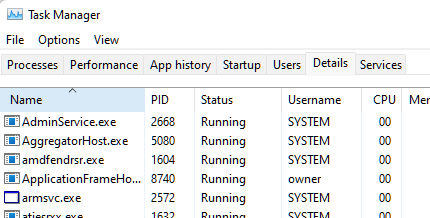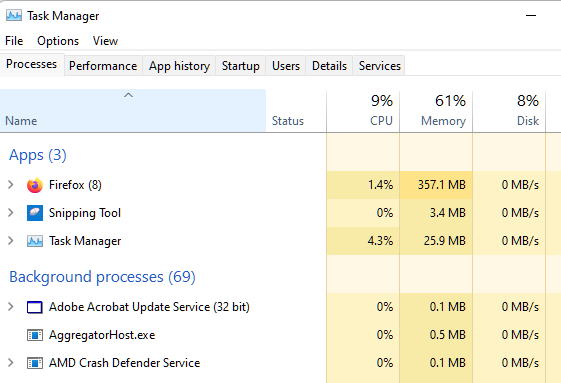New
#1
task manager
I needed to end my e mail program, when I went to use the task manager, all programs flitted back and forth.
I tried to fix this with
DISM.exe /Online /Cleanup-image /Restorehealth and sfc/scannow, but that did not change it.
On our other PC it does not flitter and stays static.
Is this something that need to be fixed?
It has been doing this since I had a PC repair shop install a new ssd drive.



 Quote
Quote