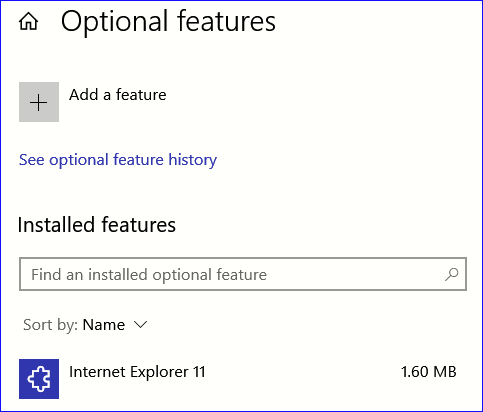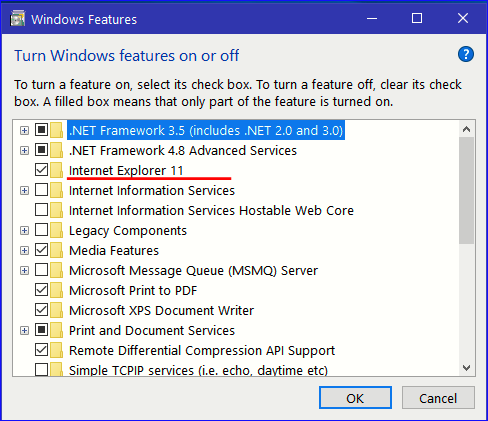New
#11
The despotic arrogance of Microsoft
-
-
New #12
Nope, after the update Internet Explorer 11 disappeared from the installed features. Trying to install it resulted in an error "failed to install".
Turn off on a Windows feature is accepted the checkmark in the box, clicking on okay nothing happened when reopened that the checkmark was not there.
-
New #13
Could you use an offline installer ofInternet Explorerif it is available?
You may need to download a previous Win 7 version and then update from there.
I doNOTknow if this will work, it is just a thought!
-
New #14
I've just been reading about this issue over at the QuickBooks support forums, it's pretty poor for them to be requiring a browser that was discontinued years ago for their product to work.
-
-
New #16
It does make one want to check the SAGE product, formerly Peachtree accounting.
Sage Accounting and Business Management Software | Sage US
-
New #17
In another article I read that despot Microsoft promises to never uninstall Internet Explorer as too many apps including file Explorer have dependencies on it.
We will see....
- - - Updated - - -
Thanks for the pointer, will have a look at it.
- - - Updated - - -
"Into it" is specialized in extracting on an annual basis a few hundred dollars so you can continue with the same old jazz that has not much changed since the principles of accounting were established.
That's what Intuit is into...
And likely because of all their greed totally forgot about that they actually should provide a real update in compatibility.
Best proof was about some 5+ years ago when I started up QuickBooks 2014 on a newly installed Windows 10 OS and the "chirping" message came "This version of QuickBooks is not compatible with your operating system".
Yeah right!
Intuit how can we get in your wallet and extract some money, selling you a new version with the same functions.
Today 2021, I'm still running 2014 version of QuickBooks without any problem.
Go figure!
PS Why still the version 2014?
Just like my '68 Mustang, I don't need more! It does all I need.
-
New #18
Microsoft is keeping the MSHTML browser engine, which is used by IE and many other applications. IE itself is gone from Windows 11and will be removed for most Windows 10 installs June 2022. See here for details:
Microsoft is dropping support for IE on many versions of Windows 10 on June 15, 2022 | ZDNet
-
-
New #19
I've been trying to duplicate this issue without any luck.
I installed Windows 10 21H1 from scratch onto one of my spare machines.
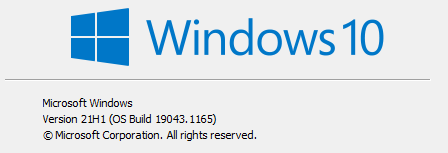
I then ran Windows update until there wasn't anything left.

I've installed the KB5005033 as indicated in this thread.

Internet Explorer is still installed on my machine.

And IE 11 launches and runs still.

So,I don't think unilaterally that Microsoft has removed IE11 from machines, but based on the experience of the OP, it does seem that for some reason, in certain configurations it appears to disappear.
-
New #20
Is it possible to rollback the latest Win 10 update to your previous version?
(BTW, it has nothing to do with despotic arrogance.)
Related Discussions