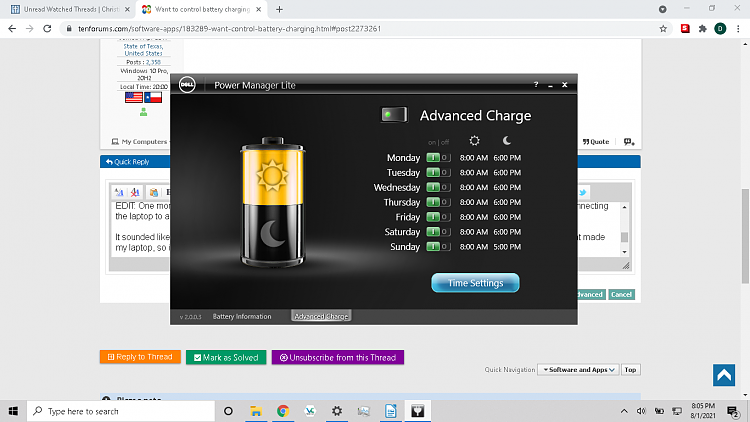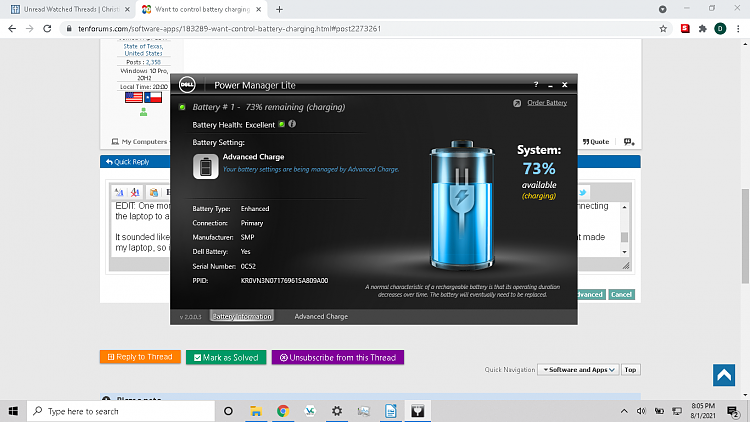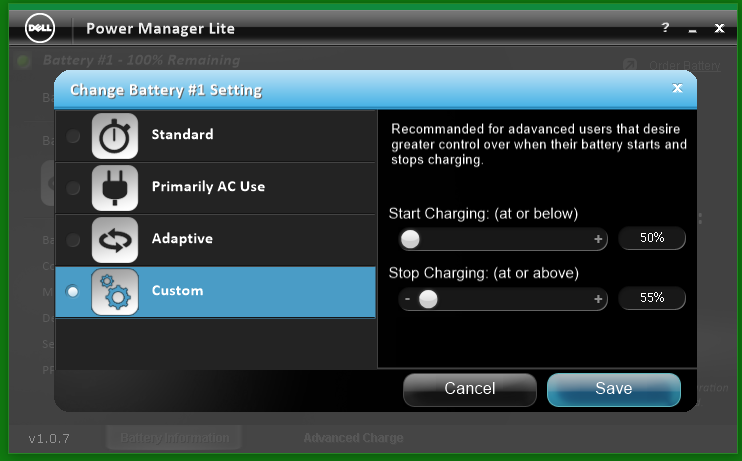New
#1
Want to control battery charging
I'd like to be able to stop my battery in my laptop from charging past a certain point, like maybe 60 or 70%. I've heard that this can extend the life of the battery. I currently do this by taking the battery out when it gets to that point. However, my house has been having a few power outages lately, and that messes up my computer when I have it in Sleep mode with the battery out. I'd like to just leave it in for that reason.
I have a Dell laptop.
Device name DESKTOP-T1U7VSKProcessor Intel(R) Core(TM) i3-4030U CPU @ 1.90GHz 1.90 GHzInstalled RAM 6.00 GBDevice ID 9D87531D-5A83-414A-BB2A-A9943F9E995DProduct ID 00325-80409-88884-AAOEMSystem type 64-bit operating system, x64-based processorPen and touch Touch support with 10 touch points
I've already downloaded and tried using Dell Power Manager Lite. It looks it has what I need, but it doesn't seem to do anything. The instructions say that it only charges during specified usage times. But no matter what I set the active use times for, the battery continues charging. So, is there any other program I could use?
Edition Windows 10 HomeVersion 20H2Installed on 9/25/2020OS build 19042.1110Experience Windows Feature Experience Pack 120.2212.3530.0


 Quote
Quote