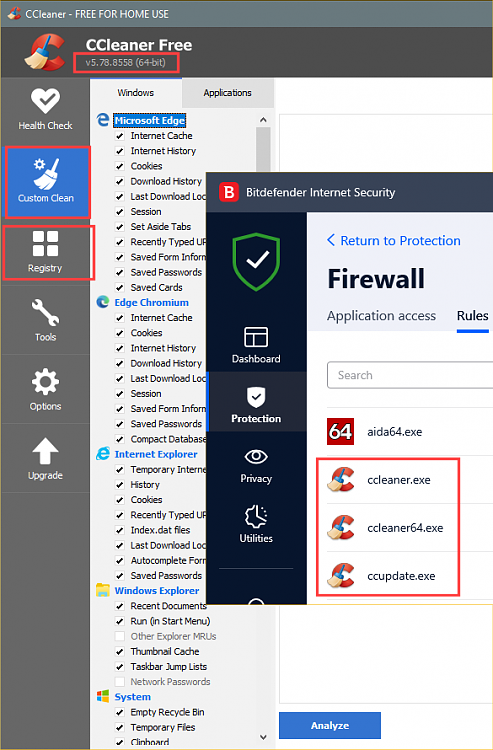New
#11
Because CCleaner is now Avast (Avast becoming Norton)
ccleaner v.5.88.9346 (64bit) erased calender of Thunderbird 91.4.0 - CCleaner Bug Reporting - CCleaner Community Forums
Wiping Free Space Can’t Pass 32% Complete - CCleaner Bug Reporting - CCleaner Community Forums


 Quote
Quote